SEO, or search-engine optimization, is a must for eCommerce store owners. The benefits of putting time and effort into this area include higher conversion rates, more brand visibility, a lower cost of new-customer acquisition, and more. Even though it takes more time and effort at the beginning, the results of SEO are typically long-lasting, not easily affected by advertising budgets, and have the opportunity to create greater sales success.
WooCommerce is the world’s most popular eCommerce plugin for WordPress. Since it’s an open-source and SEO-friendly solution, it’s a great choice for building your online store. Once you activate WooCommerce on your site, you can select different templates and add products, titles, descriptions, and any other SEO-friendly content. Various other plugins can be easily integrated for SEO purposes, too. Read on for our top ten tips on how to improve SEO for your WooCommerce store!
#1. Pay attention to your page and product titles
The first thing people who search Google for a product will see is the title of your page. That’s why it’s important to write a clear, catchy, and thorough title for each of your product pages. We recommend including information like color, size, source, brand, and any special features of the product, and be sure to use popular, relevant keywords as well.
#2. Always include an SEO-enhanced product description
Creating a product description for each product on your WooCommerce site is an important marketing task as well. In addition to basic product features and specifications, adding a product usage context or story can be more engaging and draw users to your search engine result over others. This text is also a great place to include keywords. Make sure to avoid copying and pasting your descriptions from other websites or your own pages, though, because this practice will actually harm your SEO score.
#3. Properly use product categories and tags
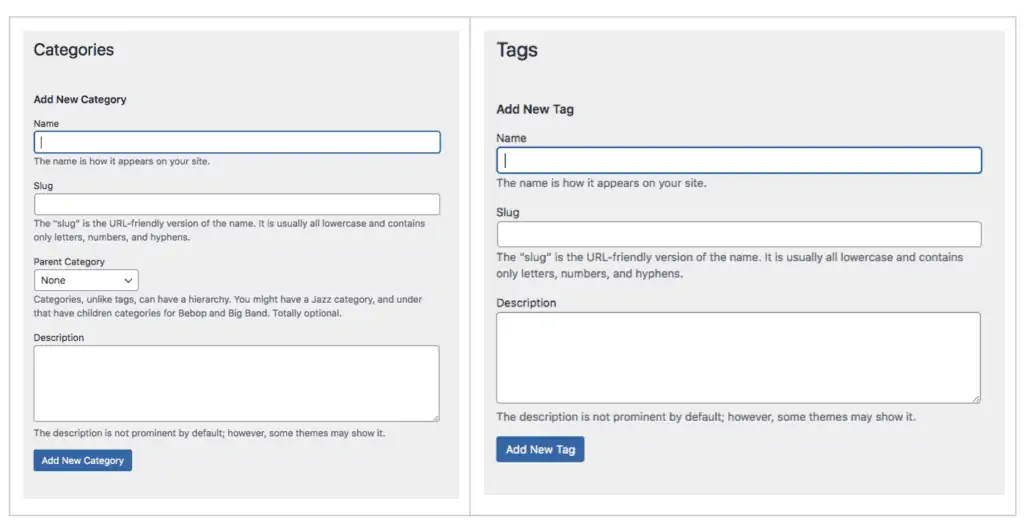
In the structure of WordPress, products and posts are classified under categories. Under each category, you can add tags to further identify each product. By using categories and tags properly, your products will be organized and labeled for search engines to index easily. The easier it is for search engines like Google to make sense of your product catalog, the better your SEO ranking will be.
URLs are usually structured this way: domain, then category, and then the name of the post or product. Keep your URLs as short but descriptive as possible with breadcrumbs and page slugs. It’ll give site visitors a better shopping and site-navigation experience, and it’ll help Google understand what different pages of your eCommerce website are about.
#5. Make site navigation simple
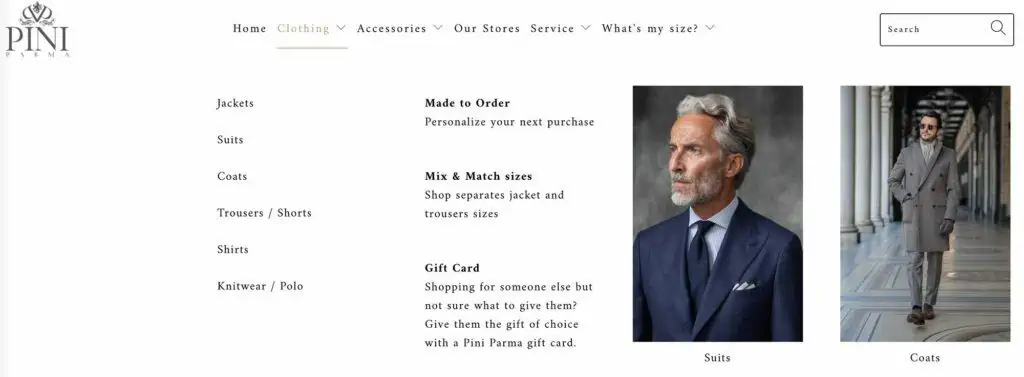
Simple and clear on-site navigation allows shoppers to find what they’re looking for easily. It can also increase brand trust, since many consumers are skeptical of disorganized websites. Finally, of course, well-organized site navigation also helps search engines index your most important information efficiently and effectively, which can improve your SEO ranking.
#6. Add alt text to images
Images are critical for eCommerce businesses, because shoppers need a clear picture of the item they’re interested in before they can make a purchase decision. However, images aren’t a clearly readable format for search engines. They do much better with text, which means you need to add alt text, or alternative text, to the images on your website. Make sure this text is descriptive of what the image shows, and includes keywords.
#7. Install the best SEO plugins for WooCommerce
There are many useful SEO plugins for WooCommerce merchants to take advantage of. These tools act like SEO guides, scanning your website and pointing out the areas you should pay attention to in order to improve your SEO score. That way, you won’t be blindly guessing, or spending too much time on areas that won’t have much of an effect.
Here are some of the best SEO plugins for WooCommerce:
#8. Optimize website speed and performance
The speed with which your website loads has a great impact on both users and Google’s SEO evaluation. First, a slow website that takes a long time to open will likely cause you to lose potential customers. Studies show shoppers don’t want to wait around even a few extra seconds, and a slow-loading website may also reduce the perceived trustworthiness of your brand. But that’s not the only downside: Search engines like Google will also punish slow-loading sites in their rankings.
To improve your website’s load time, choose a stable and reliable host, reduce the burden of large website themes or plug-ins, and decrease image sizes. You can go to Google’s Page Speed Insight to test the speed of your website now, and get specific suggestions for how to improve it.
#9. Make sure your store is mobile-friendly
As every eCommerce seller knows, mobile shopping is a huge and well-established trend. That’s why Google gives mobile-responsive websites a better ranking in search results. Of course, eCommerce shops that are easy to browse and buy from on mobile are better for shoppers, too, and can help you earn more business. To succeed as an online merchant in 2021, a mobile-friendly website is absolutely essential.
#10. Add a blog to your website
SEO rankings are determined, in large part, by the actual content on the websites. Adding a blog to your website can be a valuable type of content to add. First, by providing interesting stories or useful advice about your products or industry, you’re getting shoppers to spend more time on your website, which Google rewards. Plus, a blog can be a great place to naturally include keywords that are relevant to your business so you can improve your SEO ranking for certain searches. Plus, a blog is a type of content marketing that can help build brand trust with customers and even encourage them to buy from you. If you haven’t already added a blog to your WooCommerce site, now’s the time to start planning one.
Start investing in your store’s SEO
Take the SEO tips we’ve shared here into account to start improving your search-engine ranking today. Know that meaningfully improving your site’s SEO takes time and effort, which means you likely won’t see instant results. But with consistent optimization and execution, you can expect significant traffic and sales growth over the long term.
Kiwi Sizing is an e-commerce plugin to help solve the sizing problems for online shopping. Over 40% of online clothing returns are due to sizes. Kiwi Sizing is designed to make sizing easy by offering stylish size charts and easy-to-use fit recommenders that let shoppers know what is the best size to purchase. We help improve conversions, cut down on returns, and lower the needs for customer support.
We are trusted by thousands of Shopify stores with over 400 5-star reviews. Try it now for free and start reducing unnecessary returns.

