We’ve all been there. You are shopping online and notice an item that you like. However, there isn’t any specific product size chart that can help you narrow down if the product you like will really fit or not.
This is why size charts are among the most crucial parts of any online clothing store. Different clothing and apparel brands usually have varying size labels, and because of this issue, many shoppers order the wrong-size products which leads to avoidable returns and wasted resources.
This is why it is crucial for your WooCommerce store to have complete and accurate product size chart – your customers rely on size charts or size guides associated with the products they are purchasing.
Now the question is how do you go about creating and maintaining those size charts. One way is to create them manually in the product description, but it is a cumbersome and time-consuming task. This is why it is better to install a dedicated sizing plugin that can make this process more efficient for you.
So, to help you determine the best plugin for your store, we have chosen the five best WooCommerce product size chart plugins. The best thing about these WooCommerce size plugins is that they come with many pre-designed and attractive templates. Some plugins even offer more advanced features like size recommender and size chart template.
1. Kiwi Sizing for WooCommerce
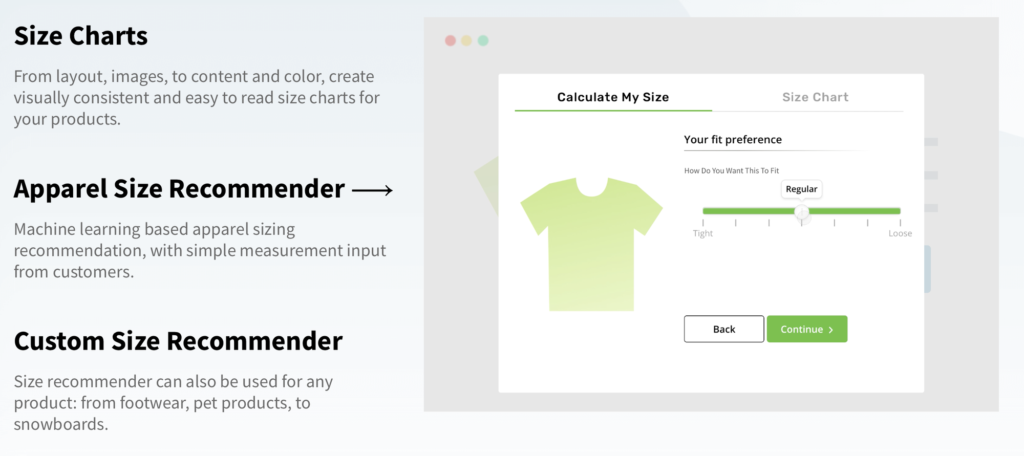
Over 12,000 stores world wide currently uses Kiwi Sizing to display professional size chart and fit recommender for their customers. Kiwi Sizing is the most advanced sizing plugin available for WooCommerce. It started out on Shopify and quickly became the most popular and highly rated sizing plugin on Shopify App store.
The app is packed with features:
- An intuitive interface to create size tables with automatic unit conversions.
- Many pre-built templates for you to get started quickly.
- Flexible layout types: multiple tables, images, videos, tabs, and many more to enhance the customer experience.
- Easy creation: import size charts from image, web page, and CSV!
- Auto unit detection from buyer’s geo location: the app can default the sizings in US (i.e. inches) to buyers in US and Metrics (i.e. cm) to the rest of the world.
- Ultimate customization: everything can be customized, including how/where size chart is displayed, the styles, the text so that everything can fit naturally with your shop
- And most importantly, Kiwi Sizing offers a set of tools to set up size recommender which can automatically suggest to your customers the most suitable size to buy.
Kiwi Sizing offers three types of size recommenders. These are:
You can use their Custom Recommender. It is a reliable programmable recommender that you can use for many products, such as bras. This recommender is flexible as you have full control over recommendation logic.
For more common products like t-shirt, pants, you use their Apparel Size Recommender.
📏 WooCommerce Demo site: https://test-wordpress.kiwishopapps.com/product/dog-shirt/
2. YITH Product Size Chart
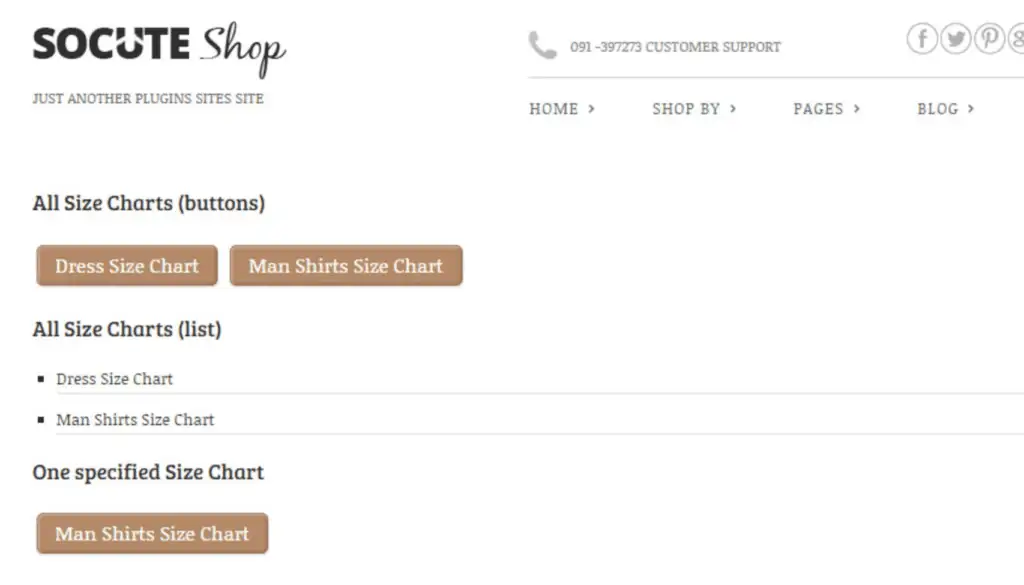
This is another relatively advanced sizing plugin for WooCommerce. Equipped with built-in template, YITH WooCommerce Size Chart Plugin allows owners to design their size charts and customize the style and appearance. And you can assign multiple size charts to each product and then choose your most preferred display mode.
With this plugin, you can:
- Create unlimited size charts
- Choose display mode you prefer: tab, popup or tabbed popup
- Add your size charts using shortcodes, PHP code, and tinyMCE Editor
- Choose where you want to place the tab on the product detail page
- Edit colours and style for your size charts
- Assign one or more size charts to categories or to all products in your shop
Regardless of the category and type of product, YITH WooCommerce Chart Plugin provide a simple way to create size chart tables and display on product pages.
3. Product Size Charts Plugin for WooCommerce
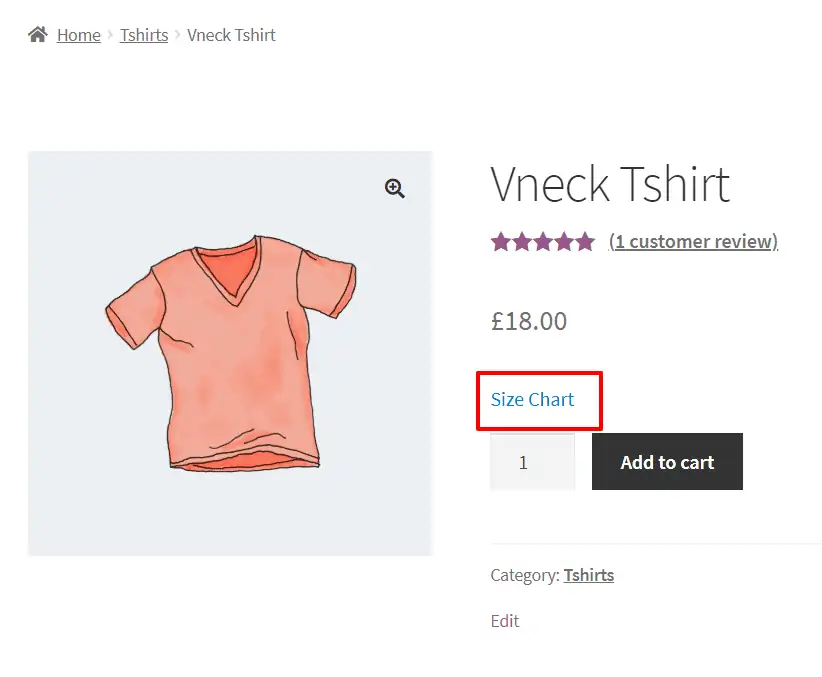
This is another popular size chart plugin for WooCommerce. It offers a simple interface to create size charts and attach to products or categories for your store.
With this plugin, you can
- Create unlimited customized size charts
- Assign multiple size charts to the same product or item
- Choose from over ten readymade size chart templates and then assign them to your product
- Quickly assign size charts by using default templates
- Display your size chart as an engaging popup
- Assign one size chart to one or several products and categories.
With this WooCommerce sizing chart plugin, you will give your online customers the ease and flexibility to choose the right products. You may add a size chart in a traditional tabular format. On the other hand, you can embed descriptions along with images in order to make it more informative and appealing.
4. Size Chart WooCommerce
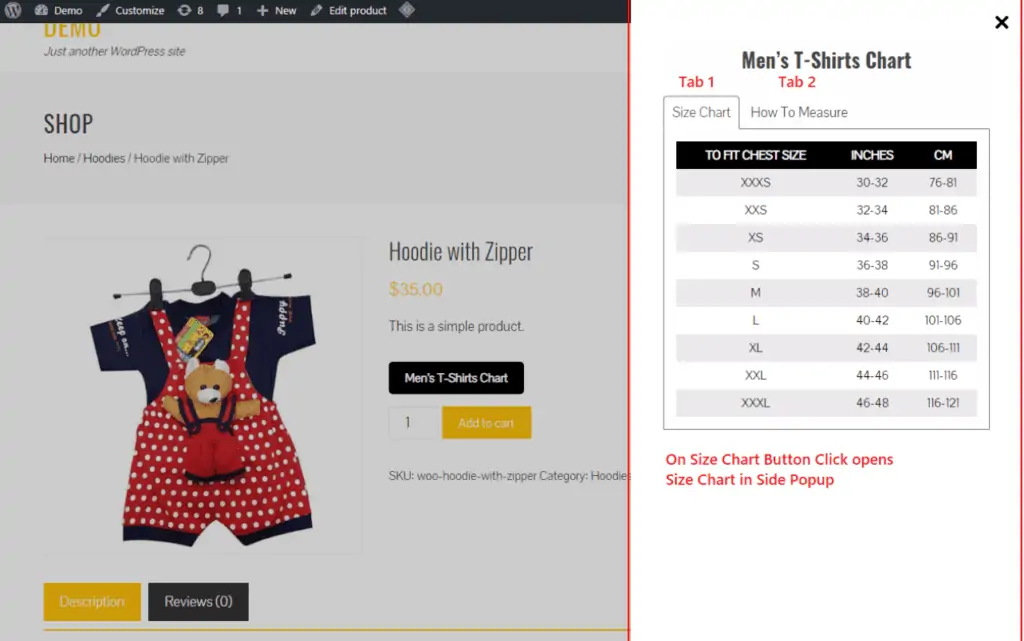
You can create as many different size charts as you need for your WooCommerce store. This size chart plugin has many default templates for products, such as shoes, and clothes. Also, you can display your size chart in many ways depending on where you would like it to show during the shopping experience.
This plugin has a very simple interface so it should be pretty intuitive to get started right away. In terms of features, it is very similar to (3).
5. Size Chart for WooCommerce by KoalaApps
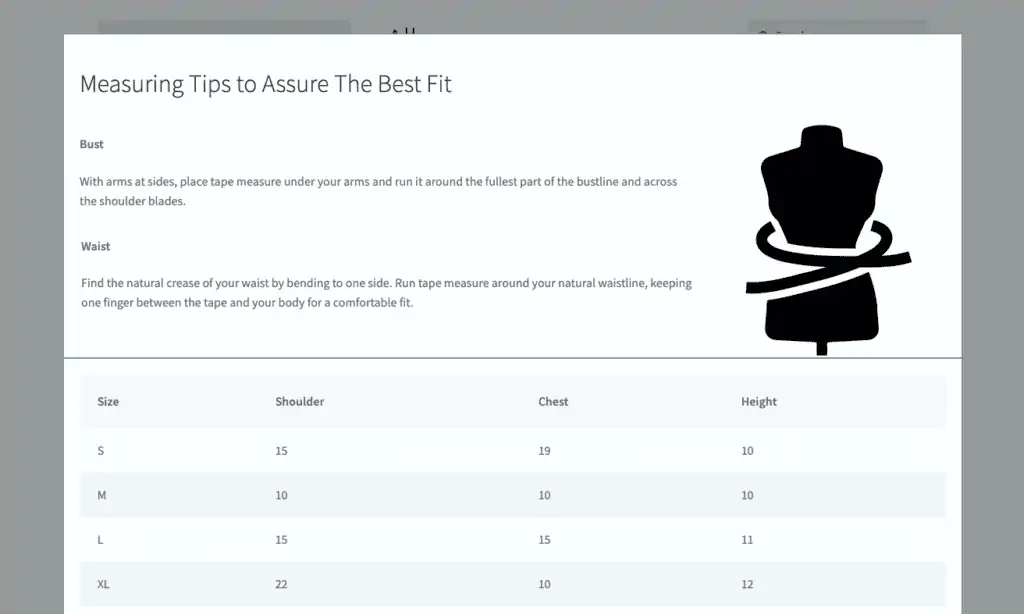
You can keep your customers updated and informed while purchasing on your WooCommerce online store. This Size Chart Plugin for WooCommerce by Koala Apps provides you with the ease to quickly customize your product page.
With this plug-in, you can:
- Easily add a size chart table to your store.
- Modify or edit the background and the text color in your size chart table.
- Easily add your size chart as either a product tab or page pop-up
- Add multiple size charts based on the product, category, and brand
One interesting feature is this plugin detects your customer’s location, automatically displaying the most relevant size guide.
Benefits of Using Size Chart Plugins on WooCommerce
- Save considerable time by utilizing default size chart templates for your products
- Easily customize your size charts and set up unit conversion
- Quickly and easily assign product size chart across several categories
- Make your size charts visually appealing
- Leverage product size charts to help your customers make informed and suitable purchase decisions
- Use advanced features like fit recommender to further improve return issues
Read more to get better search rankings for your WooCommerce shop:
- WooCommerce SEO Tips: How to get better search rankings – Part 1

- WooCommerce SEO Tips: How to get better search rankings – Part 2

To reduce the return rate after a successful sale, we also recommend that you can create a size chart with unit conversion to make your customers pick the unit they are most comfortable to think in to make a purchase decision.
Or use Kiwi Sizing AI Size Recommender as a size chart tool. It will recommend the most suitable size of products for customers to reduce return rate, help you decrease the cost of the return, and to create a positive cycle of your e-commerce business.
- Official Website:https://www.kiwisizing.com/
- YouTube Tutorial:https://www.youtube.com/channel/UCQpP0NIIALWyMIa6NrFH3dw
- Demo Website:https://demo.kiwisizing.com/
- Showcase: https://www.kiwisizing.com/showcases/size-charts

