In the previous blog post, we’ve shared how to optimize the content of your WooCommerce site such as creating a complete product description and adding key phrases to get better search rankings. In this post, we will share 5 other important tips that can also help you stand out from the competition.
What is WooCommerce?
WooCommerce is the world’s most popular e-commerce plugin designed for WordPress. Since it’s an open-source solution, you can use it for free, retaining full ownership of all the content on your e-store, and customize the design and layout of your e-commerce site. Due to its flexibility, WooCommerce is one of the most SEO friendly ecommerce plugins globally.
I’m sure now you’re all curious about what other simple ways to optimize your search rankings and reach more potential consumers. Let’s roll!

Set accurate product categories and tags
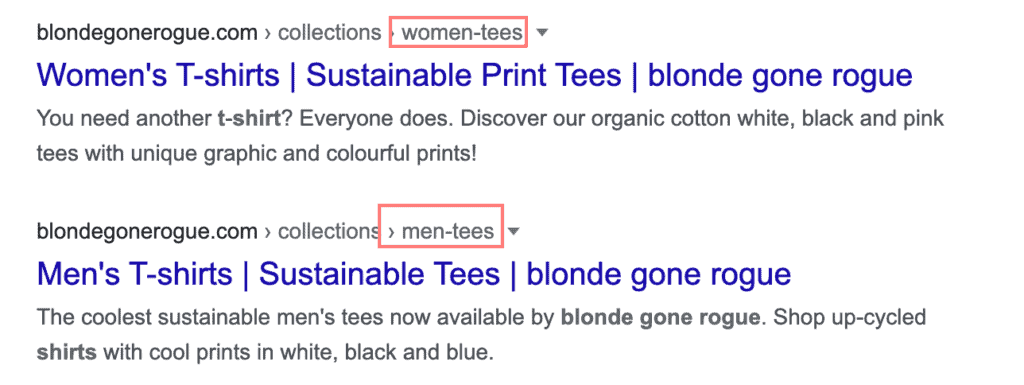
Having the appropriate product categories and tags gives your WooCommerce site a more structured look and helps consumers find the products they are interested in more easily. Also, because each category and tag has its page in WooCommerce, it has the advantage of giving you more information to show up in search results when search engines crawl the page and further improving search visibility and ranking higher.
Many beginners in e-commerce often misuse product categories and tags. To be more clear, you can imagine that the whole e-commerce site is a book, and these product categories are the directory, which is the source of all your product types, such as men’s outfit, women’s outfit, accessories, etc., and each main category can also have its subcategories. Tags, on the other side, can be more specific words, such as “casual look”, “winter coat”, “vintage denim” and more, so that consumers can find the corresponding goods when searching for the relevant keywords.
Optimize website speed and performance
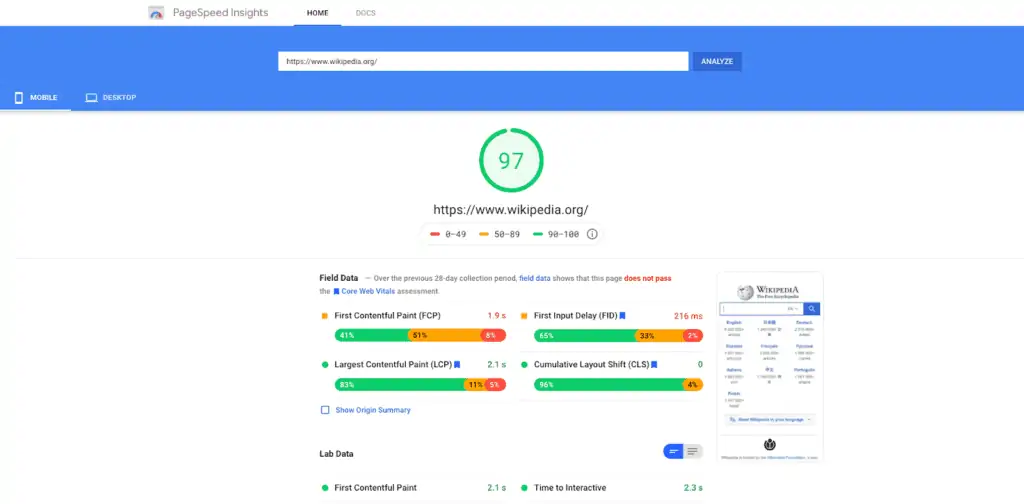
Google, as the world’s leading search engine, lists “site speed” as one of the most important search ranking factors, which means that sites with fast browsing speed have a better chance of getting higher search ranking than those that are slower. Besides, once your site is too slow, it will also greatly affect the shopping experience for consumers. Imagine if your consumers just want to add an item to their shopping cart, but it takes 30 seconds to wait, will they still want to keep shopping?
According to the research, a 1-second delay in page load times yields:
- 11% fewer page views
- 16% decrease in customer satisfaction
- 7% loss in conversions
Therefore, improving your website’s browsing speed will help you increase your sales and customer experiences, and more importantly, improve your search rankings. If you use WooCommerce as your business platform, you can also try their recommended web hosting partner to optimize your website performance!
Make your site Mobile-Friendly
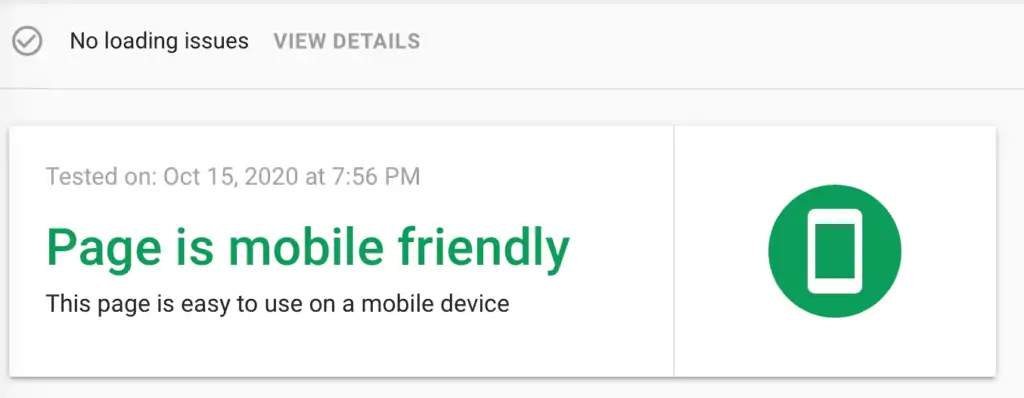
Aside from improving the browsing speed of your website, the speed and readability on mobile devices is also a key priority for Google Search. Once your WooCommerce website goes live, you can use Google’s tool to check and test whether your website is mobile friendly and optimize it with Google’s suggestions.
As more and more people are using cell phones and tablets to explore the Internet, the user experience (UX) of e-commerce platforms on mobile is going to be increasingly critical. When a potential consumer searches, enters the website and completes an order, it’s considered as a valid search result, which is a big bonus to the search ranking.
For the initial setup of mobile-friendly, you can consider using WP AMP or AMP for WordPress Widget to speed up your e-commerce website on mobile devices.
Track your customers’ behavior flow with Google Analytics
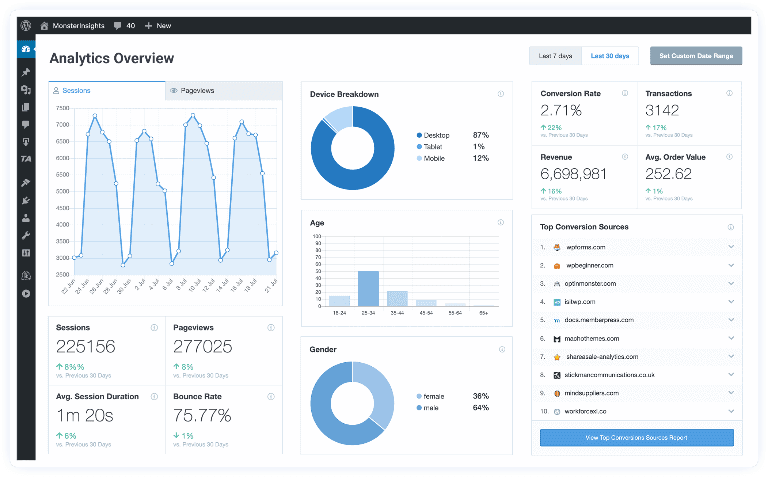
Without data analysis, there’s no effective SEO strategy. You need data to understand where consumers are coming from, how they found your site, what products they viewed on your site, and their browsing history. You can use Google Analytics to track data of your website to help you understand each consumer’s journey to/on the site and further optimize your business approach and site appearance.
For example, if you discover that most consumers visit your e-commerce site by searching for “summer + men’s outfit”, you can dive and develop more of that group of keywords. If the conversion rate of consumers who enter the site by searching the word “women’s outfit” is higher, you can also consider whether to provide cross-sale promotion to increase the average transaction value per customer.
WooCommerce provides a Google Analytics integration suite, which can be installed directly or you can consider using other popular plug-ins such as MonsterInsights.
Create a blog with useful and related Content
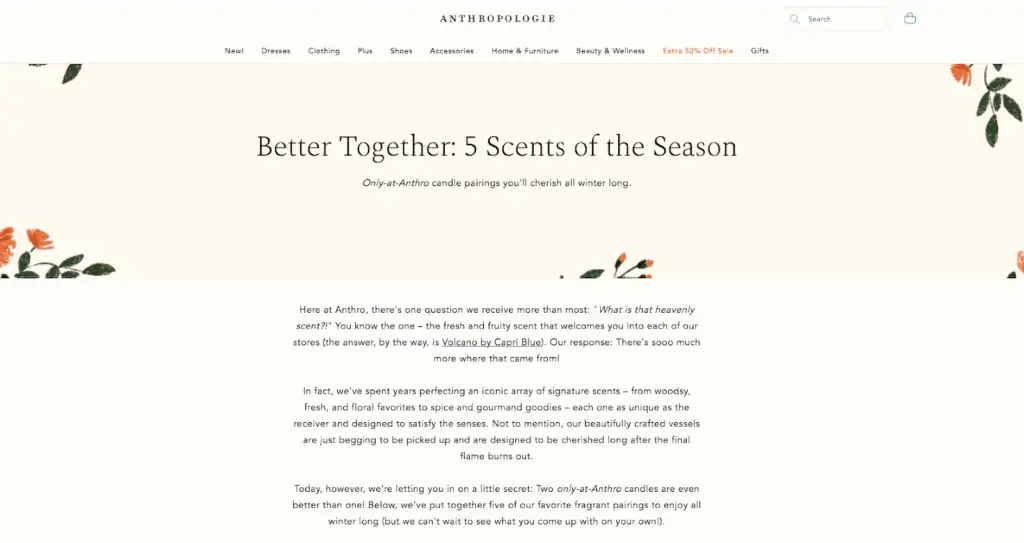
For WooCommerce shop, even though a blog is not a necessary element, it is a very worthwhile marketing investment to help improve your search ranking. Google search engine automatically indexes content from every website, so with more “relevant content” on your e-commerce site, you can help search engines understand it better. Considering that an experienced e-commerce store owner would optimize the title and description of products after listing them online, how do you win the rank if everyone is doing the same?
By building a Blog, you can share more content that is “related to your products.” Take apparel e-commerce as an example, content like seasonal fashion trends, mix & match ideas, celebrity wear, or your brand spirit. Through constant blogging with good content, it not only “teaches” search engines more about your e-commerce website, and you can publish these on social media to create more interaction with fans. Isn’t that great?
The above is a complete guide of SEO Tips for WooCommerce users, hoping to help e-commerce operators improve their search rankings and attract more consumers to your websites! If you are using other platforms, such as Shopify, 3dcart, Magento, etc., these tips are still handy and can inspire you in all different ways. After all, the main concept of SEO is always the same.
More recommended WooCommerce Plugins:


To reduce the return rate after a successful sale, we also recommend that you can create a size chart with unit conversion to make your customers pick the unit they are most comfortable to think in to make a purchase decision.
Or use Kiwi Sizing AI Size Recommender as a size chart tool. It will recommend the most suitable size of products for customers to reduce return rate, help you decrease the cost of the return, and to create a positive cycle of your e-commerce business.
- Official Website:https://www.kiwisizing.com/
- YouTube Tutorial:https://www.youtube.com/channel/UCQpP0NIIALWyMIa6NrFH3dw
- Demo Website:https://demo.kiwisizing.com/
- Showcase: https://www.kiwisizing.com/showcases/size-charts

