We’ve previously shared 5 useful apps that online business owners using WooCommerce as their eCommerce platform can consider installing, such as Referral Candy to create a dedicated loyalty campaign, Monsterinsights to assemble and visualize data from Google Analytics, and Kiwi Sizing to create comprehensive size charts.
In this post, we are going to present the features and benefits of 5 marketing-related widgets for eCommerce, so that you can try to integrate Widgets for the most immediate help!
Read more: Best WooCommerce Plugins for Marketing – Part 2
1. Discount Rules for WooCommerce: Convert visitors into customers instantly
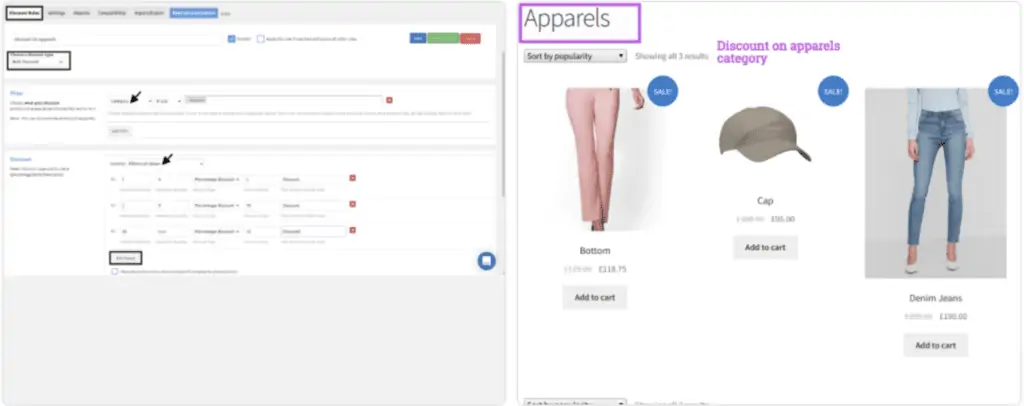
Discount plays a critical role in a shop’s sales strategy. If you have a thorough discount strategy, your sales could potentially grow many folds! There are many discount plugins out there but Discount Rules for WooCommerce is one of the most popular dynamic pricing and discounts plugins for WooCommerce with over 10,000+ active installs.
It makes your life easier and happier by giving you different and useful discount options, including Buy One Get One (BOGO) deals, conditional discounts, bulk discounts, and tiered-pricing discounts. You can also apply different percentages based on different conditions. For example, 10% off for orders above $200, and 20% off for orders above $300.
Not only has tons of features, Discount Rules for WooCommerce also uses a wizard-like, easy to use interface for creating the discounts. Discounts are automatically applied when conditions or rules are met. This widget is here to save you time and boost your sales!
2. Elementor: The Most Powerful WooCommerce Website Builder

If you’ve ever tried to build WooCommerce stores, you know that customizing them to fit your specific needs and use case is no easy feat. To reach the final product you envision almost always entails tinkering with code.
Unless you use Elementor. One of the world’s most popular website builders, Elementor empowers web designers and online store owners to create stunning, custom-designed stores, without having to write a single line of code. Elementor users can leverage a variety of pre-designed product page templates, and easily customize them to fit their own needs. There are several different styles of product pages to choose from.
Elementor offers a variety of widgets designed specifically for WooCommerce website construction:
- Add To Cart Button: Entice visitors to make the purchase
- Product Title & Description: Help your visitors make an informed purchase
- Product Rating: Let shoppers know how others rate your product
- Upsells: Motivate shoppers to make additional purchases
To create a WooCommerce website, you’ll need to upgrade to Elementor Pro. To view the four subscription packages, you can click here.
3. Pinterest for WooCommerce: Grow your brand and find new customers
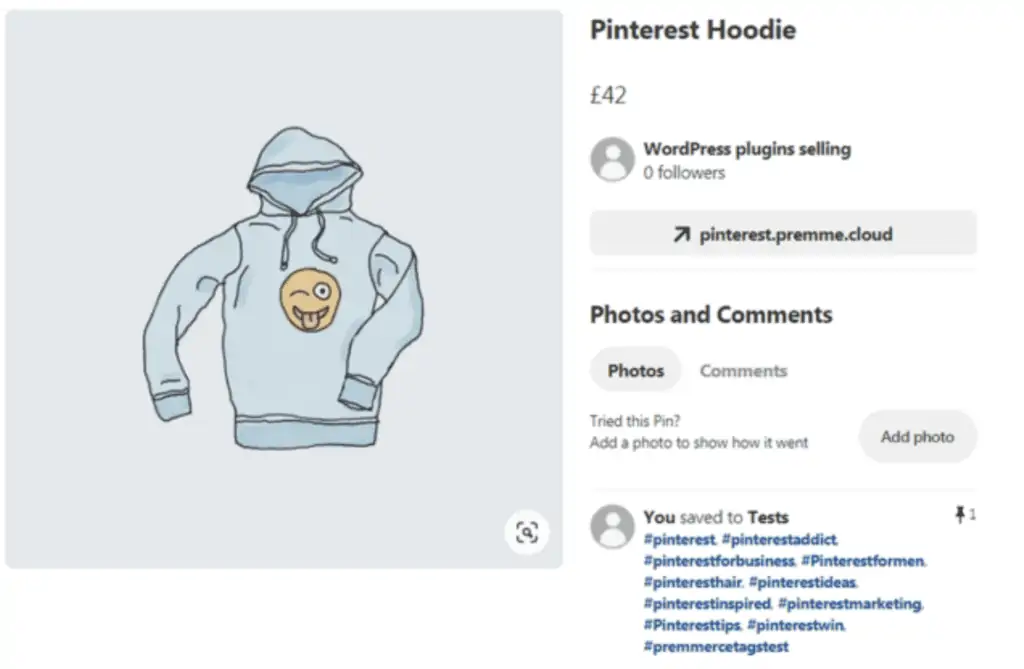
Pinterest is the world’s largest social platform for ideas, inspiration, and interesting products and brands with 250 million monthly active users. Pinterest for WooCommerce connects your e-commerce shop with Pinterest, lists all your product catalog on Pinterest in minutes, auto-resizes your product images, pins to several boards at the same time, use the Pinterest tag to track conversions, and more.
Pinterest for WooCommerce is an outstanding tool for selling apparels, furniture, housing supplies, hand-made goods, and products with good design, since Pinterest visitors are there to find something interesting and fun, and they are likely to pin your product to their board, which means- more visits and more sales!
4. MWB Role Based Pricing for WooCommerce

MWB Role Based Pricing For WooCommerce enables WooCommerce merchants to show WooCommerce prices by user role based on their online store. WooCommerce user role based pricing is a sensible decision if you have a variety of customer categories. WooCommerce role based pricing is available for merchants who want a role-based management extension to alter prices in bulk for an entire category or specific products.
- Merchants can remove or replace the Add-to-cart button on their store for different user role types
- Merchants can create priority-based pricing rules for different user roles
- Create unlimited user role pricing rules to display on your eCommerce store
- Hide price according to different user roles
- Apply role-based price for WooCommerce on particular selected products with WooCommerce user group discount.
- Enable or disable particular pricing rule
- Show price including taxes and discounts
- Customize Role based pricing and regular pricing text
The MWB Role Based Pricing For WooCommerce can be used on your eCommerce store with one click. It is absolutely free to download from the links below.
Check the demo site: https://demo.makewebbetter.com/mwb-role-based-pricing-for-woocommerce/
5. TrustPulse: Grow Your Business With Honest Marketing

In one of our marketing articles, we’ve mentioned how important word-of-mouth marketing is since 92% of people trust a recommendation from someone they know or simply a review from a real person. This is why TrustPulse’s social proof feature will do you good.
TrusePulse displays instant reviews from one customer to another. People like it when they see other people making the same choices before making their mind. Besides building trust, 60% of people claim that they make a purchase because of fear of missing out (FOMO).
This WooCommerce widget also makes showing social proof insanely easy – no coding is needed. You can install it on all popular e-commerce platforms, such as WordPress, Shopify, and Squarespace within 5 minutes out-of-the-box, or you can customize every detail. Then, leave it and look forward to skyrocketing conversions and sales!
6. Top Bar: Notify Visitors your offers and “BUY NOW”
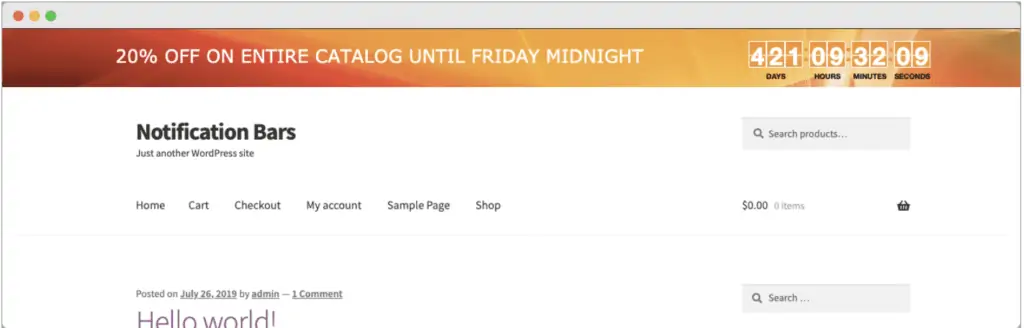
When customers are attracted to your social posts and advertising content and visit your e-commerce site to shop, you must have the right kind of presence to entice them to buy online. For e-commerce owners, first orders are often more difficult to come by, so one of the best ways to encourage them to place an order is through eye-catching visuals and placements that make it clear what offer is currently active on your site.
Through Top Bar, you can add customizable event information, show notification bars at the top or bottom of the page, and countdown timers to site-wide or on designated pages. This plugin also allows you to create multiple bars and attach them to specific products, categories, home, cart, checkout, and other pages. Therefore, when consumers visit different pages, they can get the most important and attractive information to increase your sales.
7. Automatewoo: Grow your store and make more money
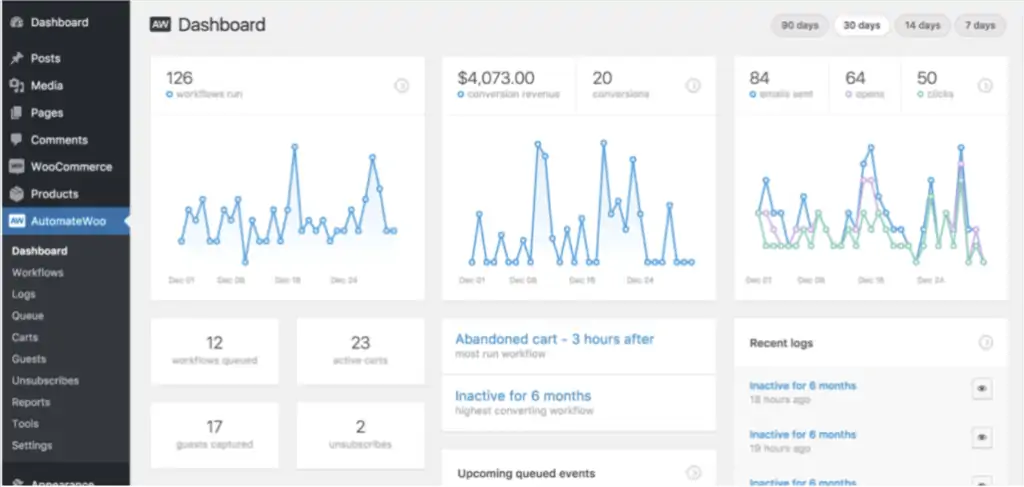
Simply said, Automatewoo does marketing FOR you. The typical shopping cart abandonment rate for online retailers can be up to 80%, so there’s a lot of potential if you can re-enage with those customers.
Automatewoo helps send out follow-up emails, abandoned cart reminders, SMS notifications, personalized coupons, and more to continuously interact with your visitors and customers. The goal is to not give up any single opportunity of them coming back to your store and further making purchases.
These are heavy-loaded and complicated works, and the plugin is not free, but it is definitely worth the money when you see the outcome!
Each of the 7 WooCommerce Widgets for marketing shared above approaches different marketing from a different angle and we hope can inspire you with new ideas to improve your shop. If you want to interact with consumers who have visited your site, consider using the Automatewoo widget, and if you want to reach more potential customers, maybe exploring the Pinterest integration is a good idea!
To reduce the return rate after a successful sale, we also recommend that you use Kiwi Sizing AI Size Recommender as a size chart tool. It will recommend the most suitable size of products for customers to reduce return rate, help you decrease the cost of the return, and to create a positive cycle of your e-commerce business.

