Analytics
Gain valuable data-driven insights into how your customers are using your Kiwi Shopify size chart solution. Make informed decisions for a seamless shopping experience on your Shopify store.
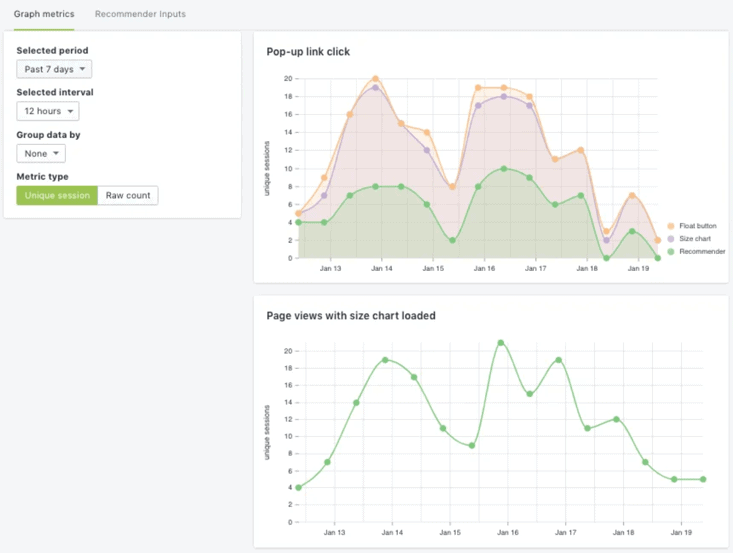
Additional analytics features
Take your data analysis to the next level with these helpful analytics tools.
Google analytics Integration
Send custom events from our app to your Google Analytics account to integrate sizing interactions into your overall user experience analysis.
In-app metrics
Learn more about how your Shopify size chart is being used, directly within the app’s metrics dashboard
Size Recommendation analytics
Uncover valuable data on the types of people utilizing our size recommender feature, enabling you to tailor your offerings and enhance customer satisfaction.
Kiwi Sizing FAQs
Product sizing is often an overlooked part of an online clothing business. Shopping online has more friction because buyers don’t always know if the garment will fit. This is why 20-40% of returns are due to fit issues.
It is important to have an accurate size chart information on every product page with a clear how-to-measure guide.
But, having a size chart alone is not enough. They are often not easy to read and most shoppers often skip it if they don’t know their own body measurements. The solution is an easy-to-use fit recommender that can suggest the ideal size using simple information, such as weight, height and age.
All of these can only be accomplished using a sizing plugin. Kiwi Sizing is designed to tackle the Shopify size chart and sizing issue for online shopping.
Kiwi Sizing is designed for any e-commerce stores. You can use Kiwi Sizing to create a Shopify size chart for t-shirts, jeans, shoes, rings, swimsuits or even snowboards. The tool is flexible for any type of product. We are here to help you increase conversion and reduce returns!
Definitely! Kiwi Sizing has an intuitive interface with drag-and-drop features to easily create a Shopify size chart. You can also customize the style and design without touching a single line of code! Embedding Kiwi Sizing on your store may require some initial setup, depending on your platform. But we are here to help!
Yes! It’s more important than ever to provide a mobile friendly experience. The Shopify size chart and recommender from Kiwi Sizing works seamlessly on mobile devices. However the admin tool works the best on desktop.
Kiwi Sizing is a Shopify size chart and fit recommendation plugin for e-commerce stores. With our tool, you can easily set up a Shopify size chart and fit recommender in minutes without any design or technical background. Our goal is to help you improve your conversions and reduce returns.
Currently, we are the most popular plugin on Shopify, with over 470 5-star reviews!
Kiwi Sizing supports any e-commerce platforms. We have a native app for Shopify, and native plugin for WooCommerce. For other platforms like BigCommerce, Magento, 3dcart, Volusion, Kiwi Sizing can be integrated by adding custom code. See our documentation guides on integrating Kiwi with your e-commerce platform.
No! You can sign up for our Free plan without entering any credit card information. Credit card info is only needed when you upgrade to a paid plan.
You can create size charts in Kiwi Sizing within minutes. After you register, click the “Add new size chart” button, then choose the product type and input the sizing measurements. For more details, see our start-up guide or view our video tutorial.
Creating a size recommender is straightforward. See our recommender guide or view our video tutorial.
Dramatically reduce returns and increase sales with Kiwi size charts

