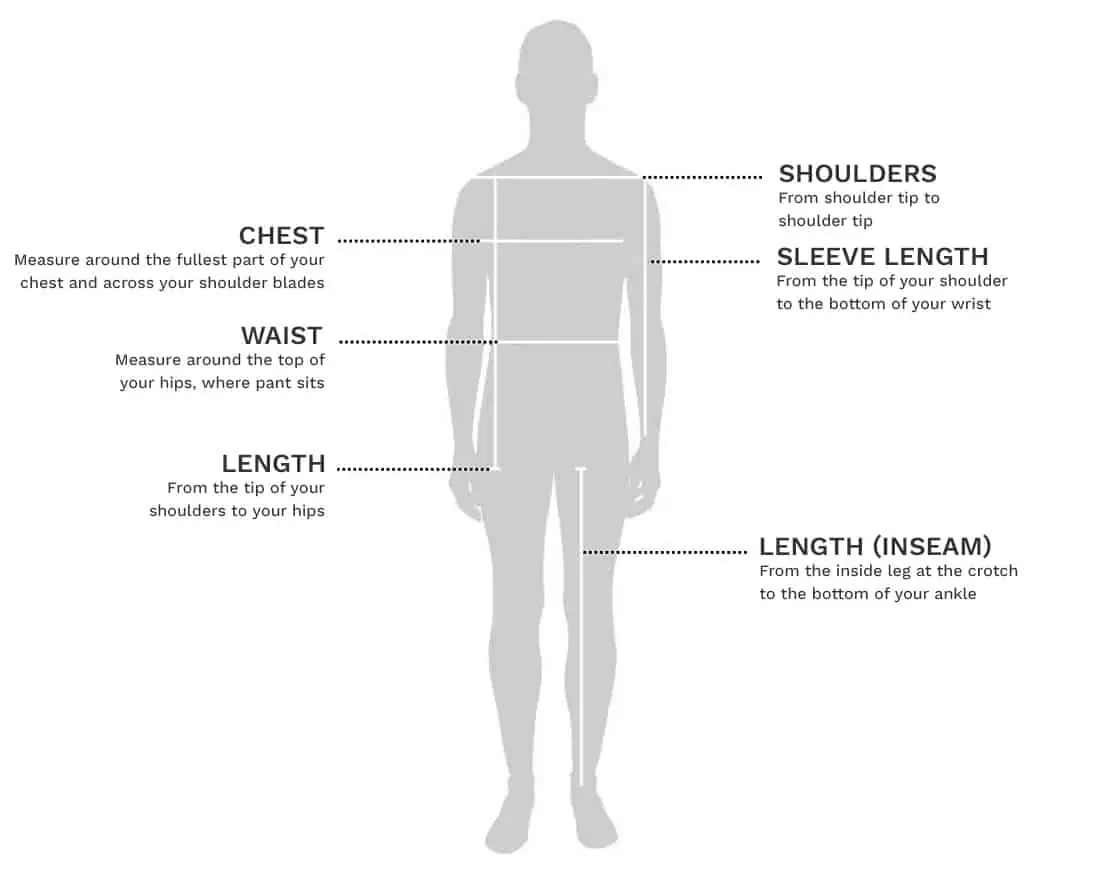Professional
Shopify Size Charts
Discover easy to create customized Shopify size charts for any type of products on popular e-commerce platforms, such as, Shopify, WooCommerce, BigCommerce and more.
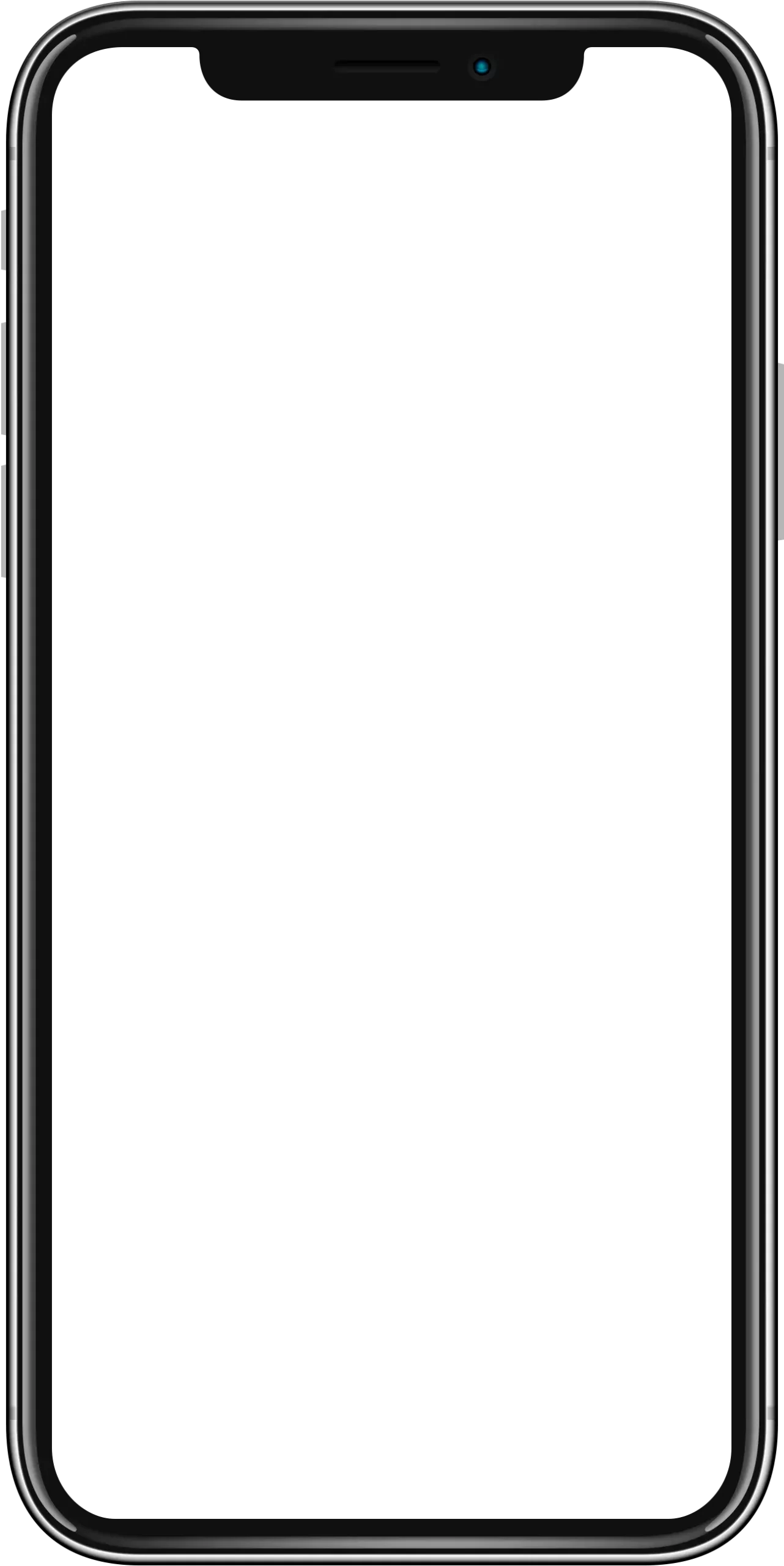
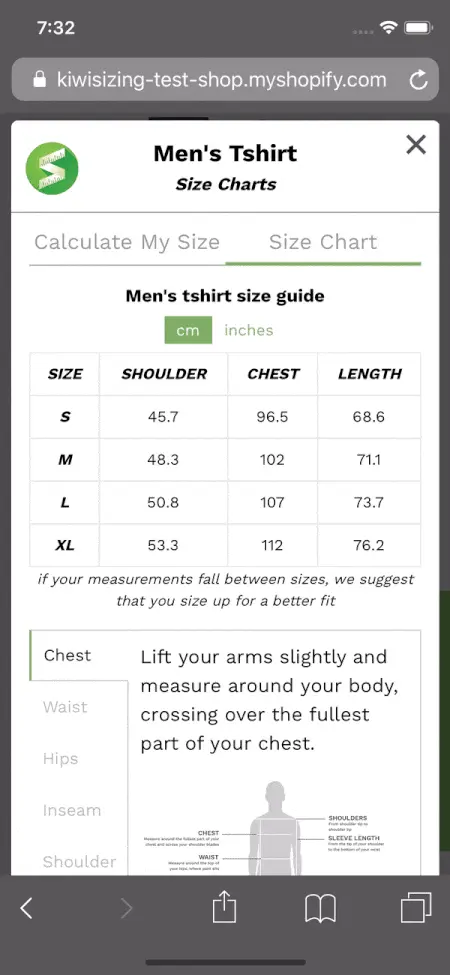
Size chart showcases
See how our customers are creating a Shopify size chart with Kiwi
Size chart functionality
Creating a Shopify size chart has never been easier with Kiwi. Our user-friendly platform empowers you to design tailor-made size charts that perfectly align with your brand’s identity and product offerings.
Automatic unit conversion
One click to show different units
Effortlessly switch between measurement units like inches, centimeters, and more, ensuring a seamless shopping experience for customers worldwide.
Show different units in one size chart
Allow your customers to toggle between different units all in one size chart.
Three ways to display unit conversions
Display your conversion options in multiple ways, such as a simple conversion button, inline text or inline cell mode.
Flexible Layouts
Choose between multiple layouts for your sizing experience, ensuring it perfectly complements your brand’s aesthetics.
- Size Table
- Cross Size Table
- Text
- Image
- Divider
- Video
- Image with Captions
- Image Group
- International Size Charts
- Tabs
- Code
- Recommender
Size Chart Templates
Utilize our easy-to-use size chart templates to maintain consistency across all products
Keep your size charts consistent
Create your own template and apply it to multiple size charts with different measurements.
Update one template, apply to all
Simple update your main template and the changes will be made across all of your Kiwi Shopify size charts.
Dynamic Size Charts
Don’t fret over thousands of SKUs, we have you covered.
Product matching conditions
Match products by different rules, like product ID, brand, sku, category, and tags to apply one size chart to multiple products.
Match by ANY or ALL conditions
Choose between matching matching with products that meet one of the conditions or products that meet all of the conditions.
How to make a size chart?
It takes less than 5 minutes to create a Shopify size chart with Kiwi from scratch.
Kiwi Sizing FAQs
Product sizing is often an overlooked part of an online clothing business. Shopping online has more friction because buyers don’t always know if the garment will fit. This is why 20-40% of returns are due to fit issues.
It is important to have an accurate size chart information on every product page with a clear how-to-measure guide.
But, having a size chart alone is not enough. They are often not easy to read and most shoppers often skip it if they don’t know their own body measurements. The solution is an easy-to-use fit recommender that can suggest the ideal size using simple information, such as weight, height and age.
All of these can only be accomplished using a sizing plugin. Kiwi Sizing is designed to tackle the Shopify size chart and sizing issue for online shopping.
Kiwi Sizing is designed for any e-commerce stores. You can use Kiwi Sizing to create a Shopify size chart for t-shirts, jeans, shoes, rings, swimsuits or even snowboards. The tool is flexible for any type of product. We are here to help you increase conversion and reduce returns!
Definitely! Kiwi Sizing has an intuitive interface with drag-and-drop features to easily create a Shopify size chart. You can also customize the style and design without touching a single line of code! Embedding Kiwi Sizing on your store may require some initial setup, depending on your platform. But we are here to help!
Yes! It’s more important than ever to provide a mobile friendly experience. The Shopify size chart and recommender from Kiwi Sizing works seamlessly on mobile devices. However the admin tool works the best on desktop.
Kiwi Sizing is a Shopify size chart and fit recommendation plugin for e-commerce stores. With our tool, you can easily set up a Shopify size chart and fit recommender in minutes without any design or technical background. Our goal is to help you improve your conversions and reduce returns.
Currently, we are the most popular plugin on Shopify, with over 470 5-star reviews!
No! You can sign up for our Free plan without entering any credit card information. Credit card info is only needed when you upgrade to a paid plan.
You can create size charts in Kiwi Sizing within minutes. After you register, click the “Add new size chart” button, then choose the product type and input the sizing measurements. For more details, see our start up guide or view our video tutorial.
View size chart video tutorial
Creating a recommender is straightforward. See our recommender guide or view our video tutorial.
Dramatically reduce returns and increase sales with Kiwi size charts