Size charts are no longer optional for ecommerce stores. As users cannot physically touch and feel your products, they need all the information before they go for the purchase. More than 30% of online shoppers have returned products because of sizing-related issues.
And that’s why sizing charts become of utmost importance. Images and HTML tables can be quick fixes but spoil user experience across devices and can be cumbersome to navigate. BF Size Chart is one of the popular size chart apps on Shopify which helps you create great-looking charts for your Shopify store.
But it isn’t the best choice for all stores because of the features it lacks. If you’re in the market for BF Size Chart alternatives, this article is for you.
Why look for BF Size Chart alternatives?
BF Size Chart has a lot of features that you may want for your ecommerce store. But there are a few limitations that may make you want to look for alternatives. Here are some of them:
- BF Size Charts do not offer a conversion feature where end users can convert between units. You either have to create multiple size charts or add information below the size chart on how the sizes convert.
- A Shopify user review mentioned the unexpected and unrecoverable deletion of all the size charts they had custom-made for their products.
- It is also known to lack customizability when you want to style it according to your brand guidelines.
Top BF Size Chart alternatives for Shopify stores
If you can make do with these limitations, BF Size Chart may be a good choice. However, if you want these features, here are the top BF Size Chart alternatives that you can pick from.
1. Kiwi Size Charts and Recommender
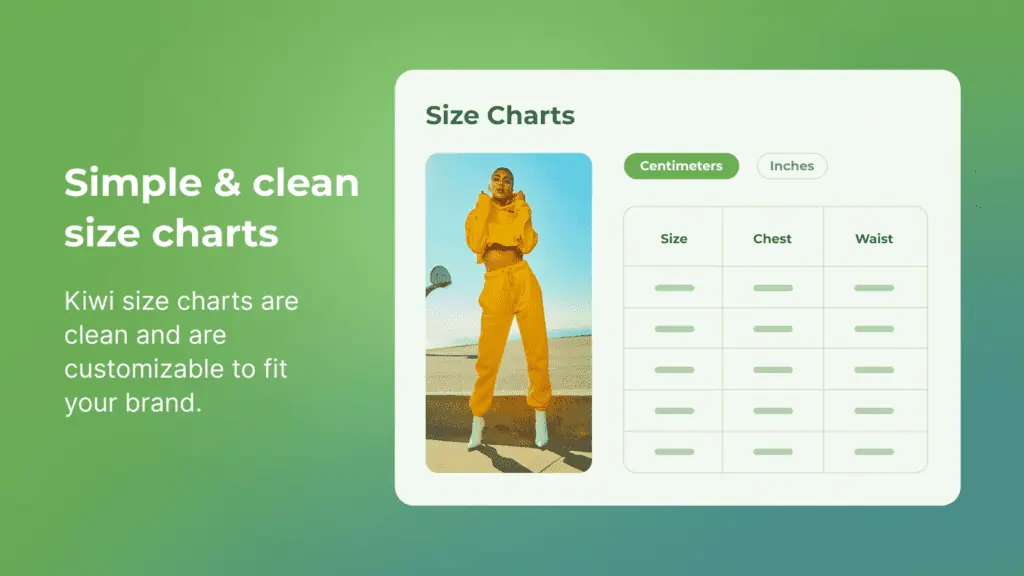
Kiwi is a powerful size chart app for ecommerce stores and the best BF Size Chart alternative out there. With beautiful UI, fully customizable size charts, and AI-powered size recommendations, Kiwi not only provides sizing information but also enhances your store’s user experience.
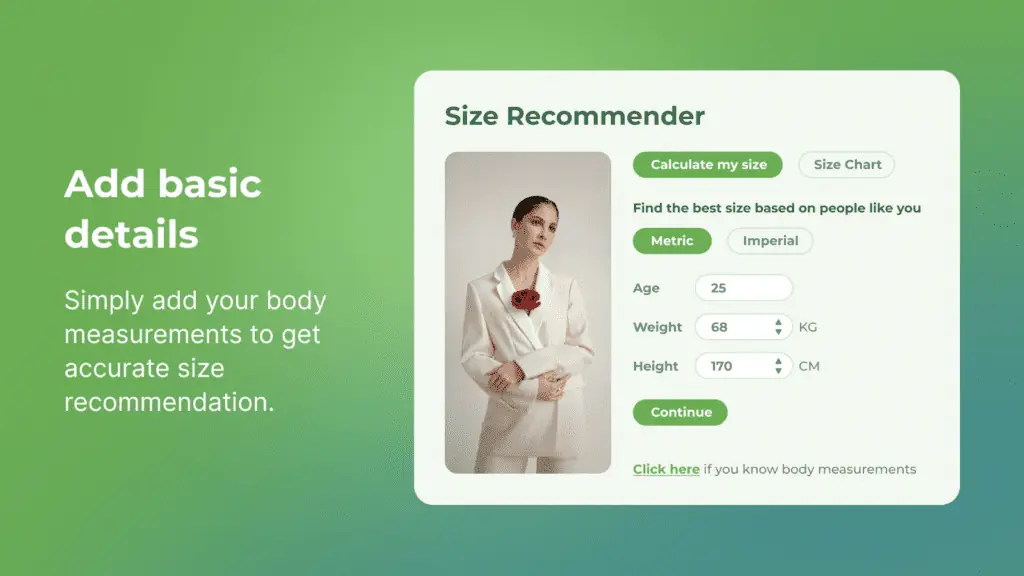
You can also customize size charts to add multiple tables, images, videos, tabs, and more giving your users all the information they need to put the size in perspective.
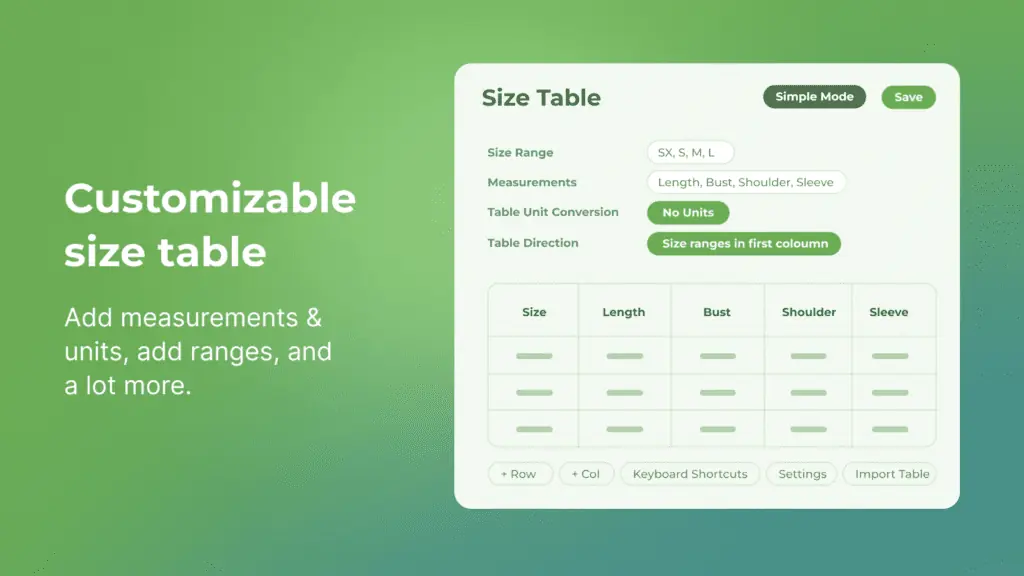
You also do not need to create all size charts from scratch. If you already have HTML tables, CSV files, or size chart images, simply import them to Kiwi and you’re ready to start.
With Kiwi, you can create size charts and offer sizing recommendations for various product categories, such as apparel, footwear, pet collars, and snowboards.
Features
Kiwi Sizing has many features that make it stand out from other sizing apps. Here are some of them:
- AI-powered size recommender: When your customers choose to try the AI-size recommender, Kiwi asks a few questions and immediately recommends the most appropriate size for the user. No more will your customers spend time wondering what size is right for them.
- Fully-customizable size charts: You’re not limited to the templates that Kiwi offers. Instead, you can customize the size chart styling exactly as per your brand guidelines and make it look seamless. You also can add tabbed layouts to display multiple measurements or units.
- Automatic unit conversion: Simply enable automatic unit conversion and based on your customer’s geolocation, Kiwi will automatically switch the measurement units. For example, a person visiting your site from Europe will see the metric units while an American customer will see imperial units. They can always switch back and forth if required.
- Advanced product matching: If your store is already organized into categories, collections, and tags, why should you manually add size charts to individual products? With Kiwi, you can apply a single sizing chart to all your SKUs. For example, if you have 100 T-shirts, just create a size chart once and apply it to all T-Shirts. Any changes to this chart will also be reflected automatically.
- Data analytics: Kiwi also integrates with Google Analytics to give you insights into how many users clicked on the size charts or used the size recommendation. This makes it easy for you to set up goals in Google Analytics so you know exactly how many users clicked through the size chart and purchased the product.
Pros and cons of Kiwi Sizing
Pros
- Complete control over the look and feel of your size charts so they never look out of place. Users reported the ability to customize the charts has been great to maintain the brand styling.
- The personalized fit recommendation engine (AI-size recommendation) helps reduce returns and increases sales by helping customers find the right sizes.
- Each aspect of the size chart is completely customizable. You can add custom tables, and images, and even add tabbed layouts to organize multiple size charts which according to a customer has been of great help.
- Based on the many user reviews on the Shopify app store, Kiwi has excellent customer support that has gone above and beyond what was required to fix the issue and help customers get the best out of Kiwi.
Cons
- A few users mention compatibility issues, however, a quick chat with the support team has helped them resolve it.
Pricing
Kiwi has three pricing plans to suit your needs:
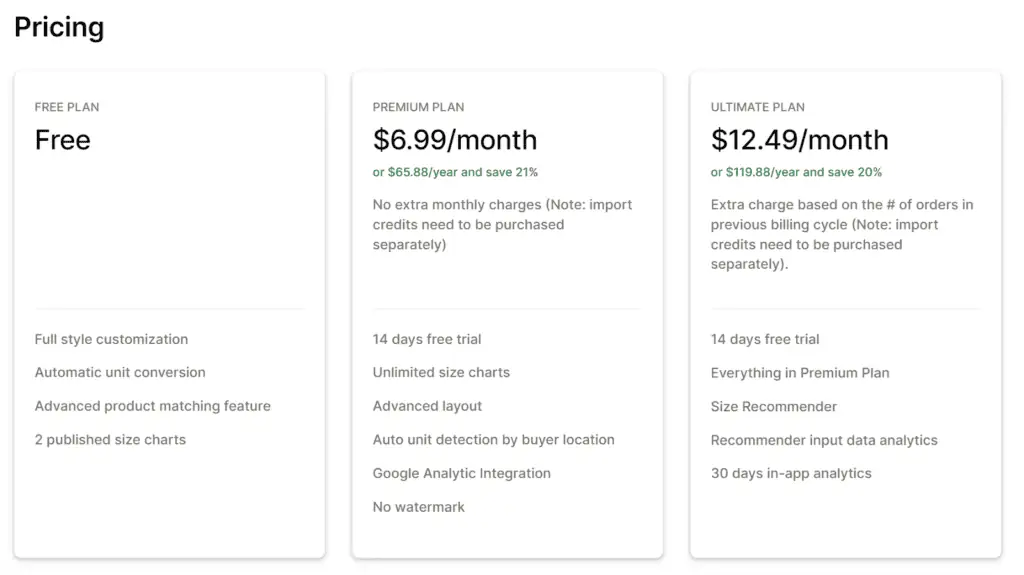
- Free plan: Kiwi starts free for you to test it out. You can have 2 active size charts in the free plan. Along with that, you have access to basic customization, automatic unit conversion where users can choose the units, and product matching features.
- Premium plan: When you upgrade to Kiwi Premium for $6.99/month or $65.88/year, you can create unlimited size charts, advanced layouts, auto unit detection and conversion by buyer location, and Google Analytics integration. The upgrade also removes the Kiwi watermark under the size charts.
- Ultimate plan: The Ultimate plan costs $12.49/month or $119.88/year and saves 20%. You get everything in the Premium plan plus the AI-size recommender, size recommender input data analytics, and 30 days of in-app analytics.

Experience AI-Powered Size Recommendations
Provide your customers the right sizes every time, with Kiwi’s AI-powered size recommender.
Try Kiwi for FREE
“Great Customization and Awesome Customer Service! Love the app and it does everything it needs to do.”
– Bomens, Canada
2. Clean Size Charts: Size Guide
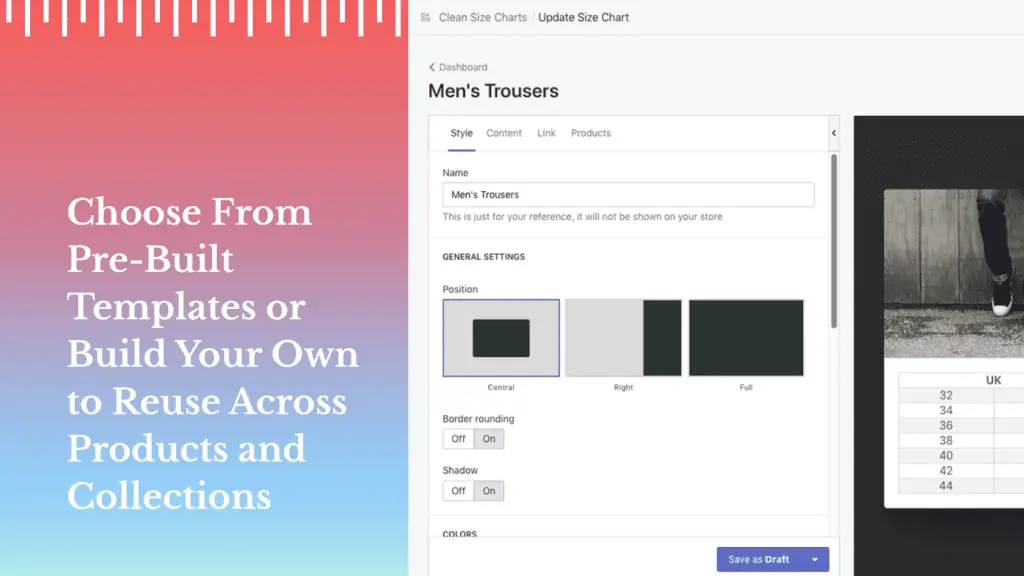
If you want a simple and customizable size chart, this is going to be a great choice as well. The app is designed with a clean interface in mind and it delivers on that promise. ‘
However, based on customer reviews, we noticed that this simplicity comes at the cost of advanced customization features.
But fortunately, the app allows custom CSS configuration so you can make the charts stand out, and the size chart buttons more visible to your customers.
Features
Some of the features of the Clean Size Charts: Size Guide app are:
- No code for setup: Most size chart builders require you to play with some code for setup. But Clean Size Charts is one of the few apps along with Kiwi, that lets you just install the app and get started with creating size charts. If you do not wish to edit your Shopify theme files, you may want to choose a size chart app that works without it.
- Customize size chart placement: With the latest update, Shopify 2.0 themes, you can place BF size charts anywhere on the product page with no restrictions. This is great for store owners that have wanted to create a more noticeable placement for their size charts (for example, right before the add to cart button).
- Auto-assign to products: You do not need to manually assign charts to specific pages which can save a lot of time if you have many products. Simply select the category, collection, product location, or tags to assign the chart and you’re good to go.
- Optimized for all screen sizes: The size charts will automatically adjust to the screen size of the user giving them a seamless experience irrespective of the device or screen.
Pros and cons of Clean Size Charts
Pros:
- Clean Size Chart is responsive and you do not have to create multiple size charts for different screen sizes.
- Multiple reviewers on Shopify appreciate the fact that Clean Size charts does not require any code to be added to their theme files making it easy for non-technical users to get started.
- The design, as the name suggests, is clean and elegant, and users can customize the size charts to match their brand guidelines—directly from the app or by using the additional CSS customization functionality.
- Some users mentioned that they received fast and helpful responses from the support team which means you do not have to worry about getting help when required.
Cons:
- If you sell internationally or to users that understand different measurement units, the lack of automatic unit conversion can make selling difficult. With Clean Size Chart, users will need to switch between charts to understand your measurements which may result in lower conversions.
- Since it’s a simple size chart app, it does not offer size recommendations like Kiwi Sizing Charts. While you can work without it, this feature can add to the user experience and make it easier for your customers to move further down the purchase journey.
Pricing
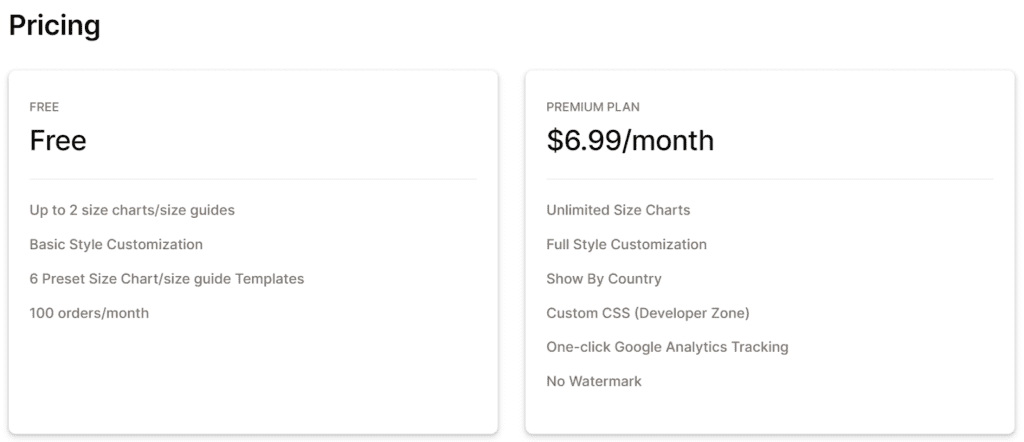
- Free plan: The free plan is available for up to 2 size charts and up to 100 orders per month. It limits the number of presets to 6. You get basic styling options with this plan. Do note that like many other apps, the free plan has a watermark under the size charts.
- Premium plan: The premium plan costs $6.99 per month and allows you to create unlimited size charts for unlimited orders. You can choose from the entire set of 18 size chart styles or create custom size charts with images and layouts. You can also display specific size charts by country, add custom CSS, and integrate with Google Analytics.
3. ESC Size Charts & Size Guide
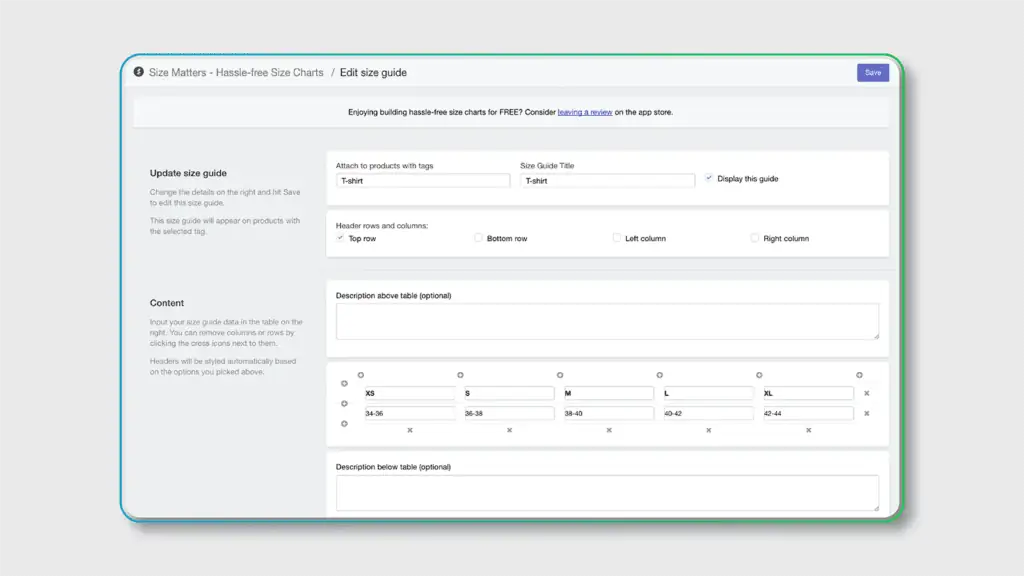
ESC ‑ Size Charts & Size Guide is yet another sizing chart app that is a perfect BF size chart alternative if you want something simple. It does not offer the advanced features that many apps on this list have. It also requires you to add a line of code to your Shopify theme. But for users who are comfortable with editing the Shopify theme files, this app can be considered.
Features
Some of the features of the app are:
- Pop-up or in-line charts: ESC size charts can pop up when the user clicks on the size chart button, or be displayed in line with the product descriptions (without the user clicking). The choice is customizable and can vary depending on the type of user experience you would like to provide.
- Easy table import: The app has a built-in table generator that can make it easy to work with tabular data. Simply copy data from an Excel sheet or CSV file, and paste it within the app size chart creation module. It understands the formatting of the table you copied and automatically recreates it.
- Custom images: With ESC, you can also add custom images like your product placed next to another known product (for example, a flower vase placed beside an iPhone) to put sizing into perspective.
- Responsive on mobiles: When mobile phones are becoming the popular choice for on-the-go shopping, responsive size charts are not optional. Fortunately, ESC offers mobile responsive size charts by default.
- Shop app integration: The Shop app is the latest addition to the Shopify suite of tools for ecommerce enablement. If you are already selling on Shop, ESC’s size charts can help you showcase your size charts to users on that app as well.
Pros and cons of ESC
Pros:
- ESC helps you customize the look and feel of your size charts to match your store’s theme. This makes it a great alternative to BF Size Chart. Also, mobile responsiveness adds to the user experience of your store.
- With ESC, you can create as many size charts and guides as you need on the paid plan. Then, simply assign the size charts to specific products or product categories and they’re automatically applied across the store.
- The table generator is simple. You can either create the tables using the built-in table editor or copy-paste data from an Excel sheet to create the size charts.
Cons:
- To get ESC size charts set up, you need to modify Shopify’s theme files. This is intimidating for some users or may even cause issues with your site layout if done incorrectly.
- The support team is based in the UK and some users reported delays in response because of the time zone differences.
Pricing
This app offers two pricing plans:
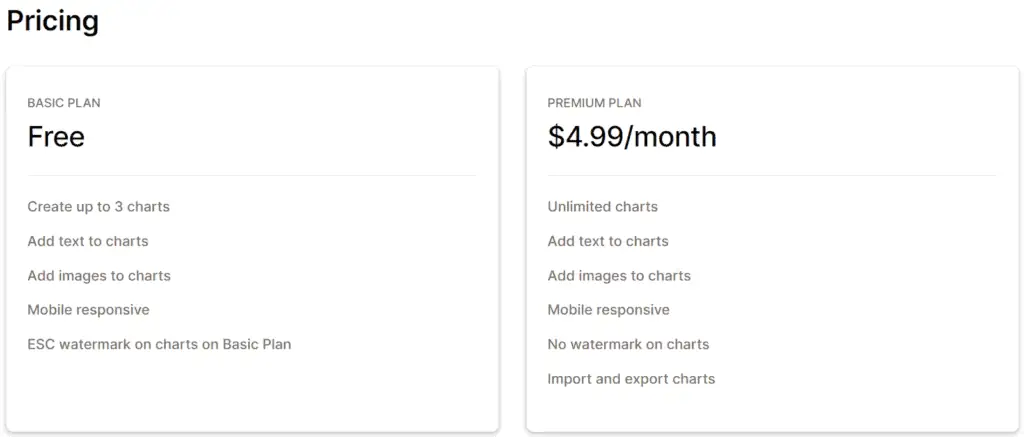
- Free plan: The free plan is great for small stores. It allows up to 3 size charts with custom text and images.
- Premium plan: The premium plan costs $4.99/month. With this upgrade, you can add unlimited size charts to your product pages. All features of the free plan are included here plus, you can remove the watermark, as well as import and export charts directly from external sources.

Advanced customizable size charts. made easy
Best app to add sizing charts to your store, also has advanced mapping functions available! Very good integration and helpful customer support.
– Doggyvers, Cyprus
4. Ultimate Size Chart
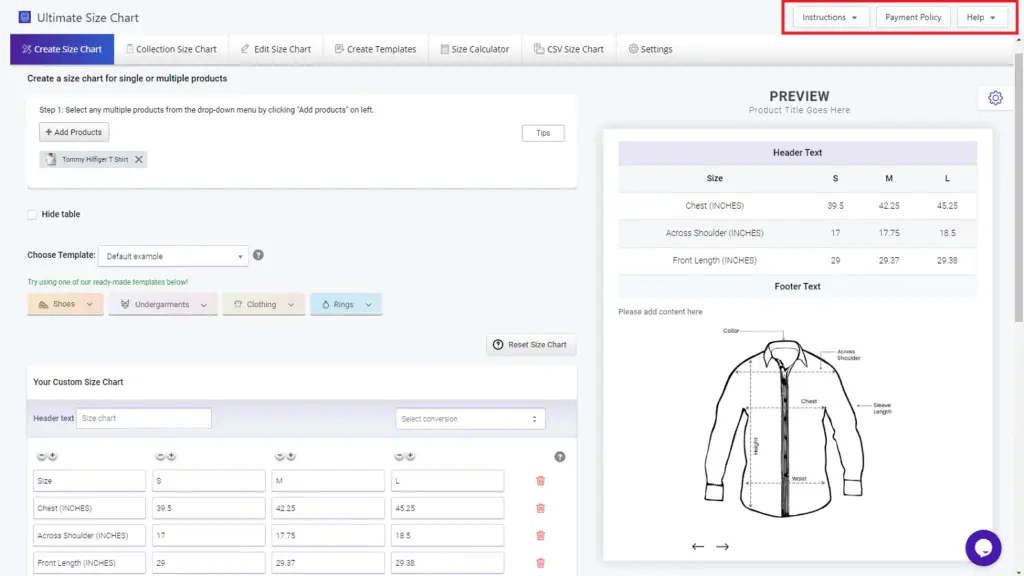
Ultimate Size Chart is a paid-only Shopify size chart app that can be a good alternative to BF Size Charts. It does not require users to modify code within their Shopify theme files to get started. Simply install the app and start creating the size charts. However, the placement of the size chart is fixed above the Add to Cart button. There are certain reasons why you may choose to go for or skip this app.
Features
Some of the features of the Ultimate Size Chart are.
- Convert sizing units automatically. If you’re switching from BF Size Chart, this is probably the feature you want. Fortunately, most of the size chart apps on this list have automatic or similarly accessible unit conversions on their size charts.
- Pre-designed templates. You get templates to start with when using the Ultimate Size chart app. You can use these as the starting point to create customized versions of size charts for your store.
- Display as a popup. Instead of showing a table to your customers, let the size chart pop up when they click on the “Size Chart” button which is added right above the “Add to cart” button on your product pages.
- Customize to your liking. The built-in customization features allow you to change the colors, fonts, and style of your size charts so that it matches your store’s style language.
Pros and cons of Ultimate Size Charts
Pros:
- All the units of measurement are automatically converted between metric and imperial. Your customers can also choose to switch between the units if they prefer one over the other.
- Ultimate Size Chart is easy and convenient to use. It also integrates and works well with almost all the major Shopify themes.
- The customizability of this app gives you the freedom to design your size charts, exactly how you want them to look on your store.
Cons:
- Customers have reported issues displaying the size charts properly on iPad and iPhones. This can be something to consider if a majority of your customers are visiting your store from an Apple device.
- If you choose the uninstall the app, it leaves code residue which you may have to manually remove or request the support team to clean up.
- Users have reported that customer support isn’t as responsive and can take a while to get back with a solution.
Pricing
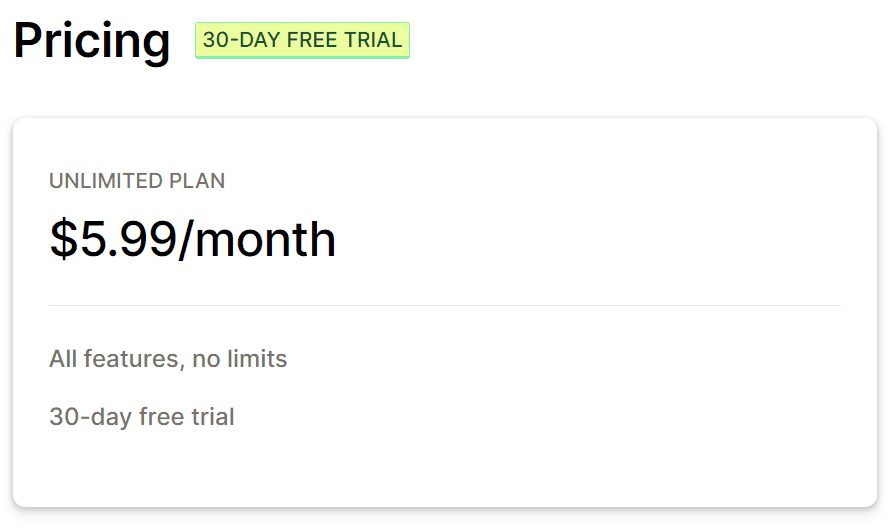
Ultimate Size Charts offers a single pricing plan at $5.99 per month. This plan offers all the features of the app without any additional charges. While there is no free plan, you can sign up for the 30-day trial to see if this app is the right fit.
5. AVADA Size Charts
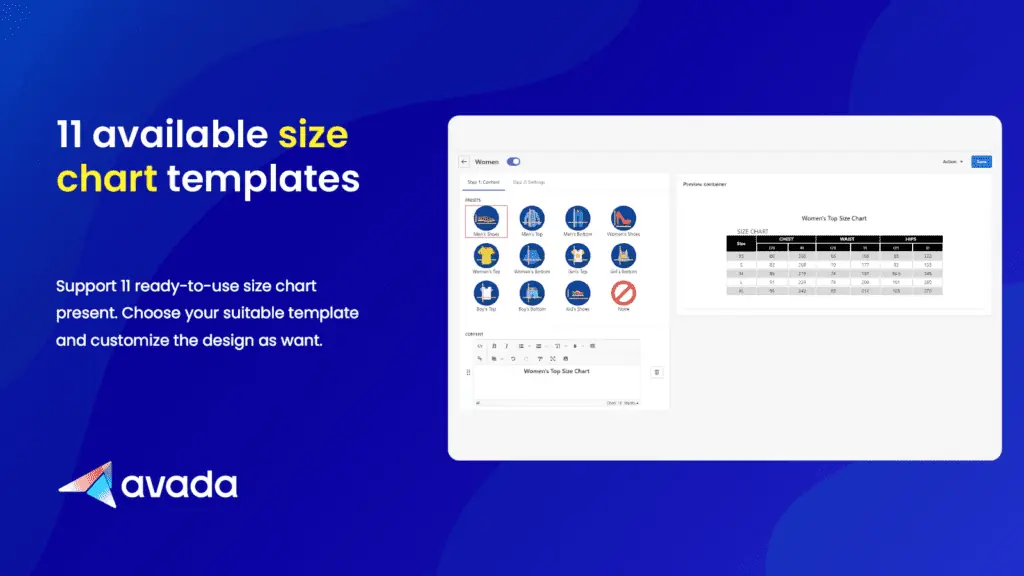
AVADA Size Charts is one of the most popular size chart apps on the Shopify app store. Similar to Kiwi, it supports creating size charts for a variety of products like shoes, shirts, bras, hats, rings, necklaces, and more.
It also offers the option to customize between floating and in-line size chart options that you can choose from to optimize the user experience.
Features
AVADA Size Charts is designed to help you create size charts easily and reduce size-related returns:
- Ready-to-use templates: AVADA Size Charts provides 11 pre-built templates that cover different types of products, such as clothing, shoes, jewelry, etc. You can customize the templates to match your brand and products or create your own templates from scratch.
- Flexible position conditions: You can choose where to display the size charts on your product pages, either as a floating button or an inline link. You can also set conditions to show the size charts only for specific products or collections, based on tags, vendors, types, etc.
- Preview mode: You can preview how the size charts look and function on your store before publishing them. You can also edit and update the size charts anytime without affecting your live store.
- Google Analytics integration: You can connect your Google Analytics account to track the performance of your size charts, such as how many times they are viewed, clicked, or closed. You can also see which products or collections have the most size chart interactions and conversions.
Pros and cons of AVADA Size charts
Pros:
- AVADA Size chart is popular because of how easy it is to work with. The majority of the users appreciate its simplicity and user-friendliness.
- The size charts created with AVADA are also mobile-friendly which adds to the user experience of your store
- The free plan has the bare minimum features that you’d need to get things up and running. This has allowed multiple users to start selling without an upfront investment.
- The good part is, AVADA works well with most of the Shopify themes.
Cons:
- For some themes, the AVADA size chart app drastically slows the page load times. Slower speeds can reduce conversion rates for your ecommerce store thus reducing the store revenue.
- It has a limited number of pre-built templates (11) and customization options, which may not suit every store’s design or branding needs.
- It may not be able to handle complex size variations or conversions for different regions or markets, which can cause confusion or errors for customers.
- Users have also reported that the app may be cumbersome to use in the beginning.
Pricing
The app has two pricing plans.
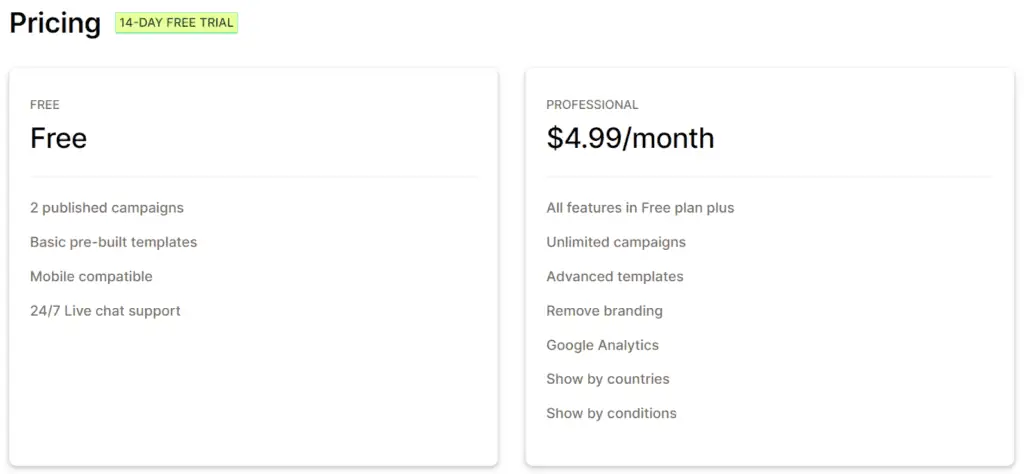
- Free: The free plan lets you create 2 free size charts with no watermark and basic customization options. If you’re trying out different apps, this plan is perfect.
- Premium: The premium plan costs $3.99/month. The upgrade unlocks all the features of the app including unlimited size charts, custom size chart placement, size chart icon customization, and more. You also receive priority support with the upgrade.

Try fully customizable size charts
Create size charts that exactly match your store design, automatically convert units, and provide an excellent user experience.
Try Kiwi for FREE
“I used this app for my store, It is easy and very customizabe. Support was very helpful and was fast. Would Highly reocmmend”
– Symito, United Arab Emirates
A quick comparison of BF Size Chart vs alternatives
To make the comparison easy, here’s a quick list of the key features, pricing, and value for money of each alternative to the BF Size Chart.
1. Kiwi Size Charts and Recommender
Key features:
- Flexible size chart layouts
- Advanced product matching
- AI-powered size recommendation engine
- Data analytics and Google Analytics integration
- Import and export functionality
Pricing:
- Free plan (2 active size charts)
- Premium plan ($6.99/month or $65.88/year)
- Ultimate plan ($12.49/month or $119.88/year)
Value for money: Kiwi Size Charts and Recommender offers excellent value for money, especially with its unique AI-size recommendation feature and data analytics integration.
Best for: Stores looking for a comprehensive size chart solution that includes automatic unit conversions, geo-location-based unit display, interactive size charts, and advanced features like AI-powered size recommendations.
2. Clean Size Charts: Size Guide
Key features:
- Easy-to-use size chart builder
- 18 preset styles and custom design options
- Assign size charts to specific products or collections
- Desktop and mobile optimized
- Google Analytics integration
Pricing:
- Free plan (2 size charts, up to 100 orders per month)
- Premium plan ($6.99/month)
Best for: Shopify store owners who want a clean and customizable size chart solution with Google Analytics integration to track size chart impressions and opens.
3. ESC Size Charts & Size Guide
Key features:
- Table generator
- Text and images support
- Popup or inline display options
- Mobile responsive
- Shop app integration
Pricing:
- Free plan (3 size charts)
- Premium plan ($4.99/month)
Best for: Businesses looking for a versatile size chart solution with Shop app integration.
4. Ultimate Size Charts
Key features:
- Multiple size charts with templates
- Automatic unit conversion
- Popup or tab display options
- Easy text, color, font, and style editing
Pricing:
- Single pricing plan at $5.99 per month (with a 30-day trial)
Best for: Businesses looking for a customizable size chart solution with unit conversion capabilities.
5. AVADA Size Charts
Key features:
- Ready-to-use templates
- Flexible position conditions
- Preview mode
- Google Analytics integration
Pricing:
- Free plan (2 active size charts)
- Premium plan ($3.99/month)
Best for: Stores looking for a straightforward size chart solution with basic customization options and easy setup.
Reduce your returns with the perfect size chart app
Providing accurate and easy-to-navigate size charts is essential for every ecommerce store to reduce returns and boost customer satisfaction. While BF Size Chart is a popular choice for many Shopify stores, it may not be the ideal solution for everyone. That’s why, powerful size chart apps like Kiwi can be a great addition to your ecommerce toolset.
Kiwi Sizing is a free app that lets you create fully custom and interactive size charts. With the paid plan, you can gain access to the more advanced features like AI-size recommender—a feature to reduce size-related returns and increase sales. With this, you not only enhance the user experience but also ensure your customers have all the information they need to make informed decisions about their purchases.

Advanced customizable size charts. made easy
Best app to add sizing charts to your store, also has advanced mapping functions available! Very good integration and helpful customer support.
– Doggyvers, Cyprus
Try Kiwi Size Charts and Recommender today and see the difference for yourself.
