The eCommerce industry is booming. Major eCommerce platforms like Shopify, WooCommerce and BigCommerce are seeing prolific registrations by new business owners every day. According to a Nasdaq estimate, 95% of all purchases will be made through eCommerce by the year 2040. With such astounding growth that shows no signs of stopping, it’s unsurprising that more and more people are jumping on the online-selling bandwagon.
But have you thought about how much it’ll actually cost to build an eCommerce website for your new business? The total budget you’ll need for an eCommerce website will vary based on your site’s structure, layout, advertising, your product type, shipping services, and a lot more. This article will provide a detailed breakdown of several fundamental cost factors like these for you to consider when establishing a new eCommerce website.
Types of costs to consider before building an eCommerce website
Before you create your own eCommerce site, you need to consider what type of online store you’d like to own. For example: Will you sell physical products to consumers, or online services to businesses? Different types of stores need specific website features and functionalities, all of which will impact your total costs. Read on for more information that will help you estimate the costs of your specific eCommerce site.
#1. Infrastructure costs
To build an eCommerce website, you’ll need three critical infrastructure elements. The first one is web hosting, which is where you store your site’s files. The second one is the domain, which is your website’s address on the internet. The third one is your selected eCommerce software or platform, which is how you’ll build your site. Depending on the type of eCommerce store you want to create and the complexity you want it to have, your infrastructure costs for these three elements may vary significantly.
When it comes to website hosting, there are two options for business owners: a self-hosted eCommerce website, or a SaaS eCommerce platform. These two options have different costs and technical requirements.
Self-hosted eCommerce websites like WooCommerce offer you maximum freedom to build your eCommerce store the way you want. That means this option is best for business owners who already have a certain level of technical knowledge. This type of model can be less expensive, since you only pay for the features you need. However, note that with a service like WooCommerce, you’ll also need to pay for an annual SSL certificate for your website. On average, a starter website-hosting plan normally begins at $7.99 USD per month. Domains generally start at $14.99 USD per year, and SSL certificates start at $69 USD per year.
SaaS eCommerce platforms, on the other hand, are specifically designed for users who are less tech-savvy. These types of platforms don’t require you to install software, manage it, or host the site yourself, which means customization is easy and there are no extra fees. However, these services usually don’t charge separately for different features: Everything is included in one subscription fee, which may cost more than self-hosted options where you can pick and choose.
Shopify and BigCommerce are the two most popular SaaS eCommerce platforms. Both offer a simple and highly scalable way to sell your products online, and their fees already include the cost of the SSL. These two platforms offer slightly different features with their plans, so you can choose the provider that best fits your needs. For example, Shopify offers you a website and a blog for one price, but BigCommerce doesn’t charge merchants any transaction fees. That’s why prospective new business owners who want to use a SaaS eCommerce platform should do an infrastructure cost analysis and choose the platform that best meets their needs before creating their website.
#2. Design costs
Once you’ve selected your website platform, you’ll need to make it functional and visually appealing to online shoppers. Just like with website hosting, you can decide between a fully custom interface that a designer can build for you, or a service that offers ready-made themes or templates you can load yourself.
The amount you might spend on custom website design is nearly impossible to estimate. The cost can range anywhere from $200 to $20,000 USD, or even more. It all depends on how you want your website to look and function, and who designs it. A well-designed and user-friendly eCommerce site can definitely help drive more traffic and boost sales, but it’s generally considered risky to spend thousands and thousands up front. If you’re just starting out, you might consider taking advantage of the less-expensive option of ready-made templates.
Ready-made theme templates usually cost anywhere from $0 to $2,000 USD. If you choose WooCommerce for your site, for example, you can use one of their design templates that are built with WordPress. For around $30 USD, you can buy a beautifully designed template for your eCommerce site that has limited custom features.
Shopify also offers ready-made basic templates and built-in tools to help merchants customize the appearance of their sites. If you’d like to make more technical changes to improve the user experience, you may need to choose a paid theme, which start at $160 USD. Or, you can pay to have a template modified to your specifications for anywhere from $250 to $3,000 USD.
#3. The cost of add-ons and extensions
Add-ons and extensions enhance the usability of your eCommerce website and help you measure your site’s performance for further optimization. Some are free, others are paid. Most also require additional costs for special customization.
WooCommerce offers more than 55,000 free and paid plugins and add-ons, since it runs on top of WordPress. Paid plugins range from $19 to $299 USD. BigCommerce offers both free and paid add-ons as well. Most are third-party apps that run on a monthly subscription basis, which can cost up to $1,000 USD per month. Shopify offers various free add-ons and extensions, plus the option to use API integrations to add private apps or manage app access for specific uses.
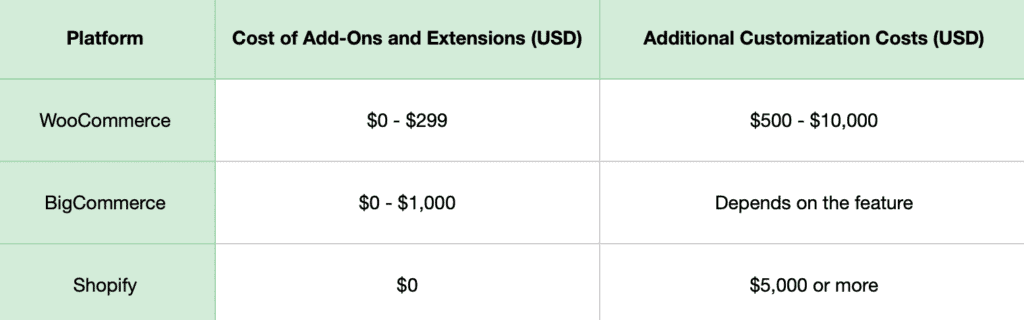
Some popular eCommerce add-ons and extensions include:
- Google Analytics. Track your website traffic and analyze your shoppers’ on-site behavior. Use this data to optimize your site and increase conversions for your online store.
- Sizing tools. Help your shoppers select the right apparel size to reduce order return rates and increase customer satisfaction.
- Chatbots. Provide immediate customer support via a virtual assistant to convert more visitors into paid customers.
#4. Payment processing costs
You need to make transactions on your eCommerce site as simple as possible, because more than 45% of shoppers abandon their carts at the checkout phase. The easier your checkout process is to complete, the more likely prospects are to actually follow through and purchase the items in their cart. One crucial component of the checkout procedure is the payment-processing platform you choose.
Choosing an inexpensive but effective payment platform can significantly decrease your total costs and increase your profits. All eCommerce platforms handle payments differently, so you need to consider factors like transaction fees, setup fees, and cross-border fees when selecting the right one for you.
- WooCommerce supports PayPal and Stripe payment gateways by default. And since it’s open-source software, the platform also accepts other gateway integrations.
- BigCommerce lets you choose from over 65+ third-party payment gateways. It’s the platform that offers the most flexibility with payment-processing options.
- Shopify has their own payment solution called Shopify Payments, which accepts online credit card payments. If you choose to use a third-party payment service instead, you’ll need to pay an additional 2% fee to Shopify.
Here’s a breakdown of the five most popular payment platforms and the fees they charge.
#5. Shipping expenses
You need to think about your shop’s capacity to handle the orders you’ll receive. Keeping in mind the size and resources of your business, you’ll have to decide if you want to outsource your shipping or manage everything in-house.
Your total shipping expenses may include the costs associated with packaging and personnel, courier costs for collecting and delivery, and import and export fees when shipping internationally. Some of the most commonly used shipping couriers are USPS, UPS, and FedEx. You can use their online calculators to get a more accurate projection of what they’d charge for your business’s shipping needs.
You should also consider the cost of orders that customers may return, including the resources and labor needed to process those returned goods. To avoid much of these expenses, it’s wise to prevent sizing problems in the first place by integrating a sizing tool on every product page. It’ll help shoppers make a more educated decision about which size to buy, reducing the likelihood that they’ll return the product.
#6. Cost of paid ads
Paid advertising is one of the most effective ways to drive traffic to your eCommerce website and boost sales as a result. Three of the most well-known platforms for running digital ads are Google Ads, Facebook Ads, and Bing Ads. Google, of course, has the largest search capabilities. Your daily Google Ad daily ad budget can range from $10 to $500 USD or much more, depending on your goals. Facebook, on the other hand, has a lower pay-per-click cost, and you can run an ad for as little as $7 USD. Bing is another emerging ads platform, and it’s similar to or slightly cheaper than Google’s ad costs.
#7. Cost of product sourcing
Of course, another key cost you’ll need to take into account when starting an eCommerce store is the cost of sourcing the products themselves. Product sourcing is the process of finding quality products to sell from trustworthy suppliers at good prices. The stages of this process include finding a supplier that provides a specific product, calculating the cost, and negotiating the terms and price. Some tips for reducing the costs of product sourcing include:
- Work with wholesalers and manufacturers directly if possible to negotiate better rates
- Always ensure that your wholesale profit margin is at least 50% unless you’re in the apparel niche, in which case you should aim for a 30%–50% margin
#8. Cost of outsourcing tasks
Considering your available resources and time, you may find you need to outsource other operational tasks related to your website, too. Many eCommerce owners outsource things like website development, database integration, accounting, inventory management, and graphic design. Below are the average costs of outsourcing these tasks:
- Web development: $100 to $150 USD per hour
- Accounting: $500 to $5,000 USD per month
- Inventory management: May vary from 10% to 40% of the value of inventory
- Graphic design: $100 to $850 USD per project
Budget carefully before starting your eCommerce store
There are a lot of cost factors to consider before you start an eCommerce website. That’s why you need to start with research, calculation, and balancing your business goals with your available resources. Once you have a budget, create your brand identity, design a website that will work for your products and target audience, and utilize data to continually optimize for better online shopping experience. Good luck!
Kiwi Sizing is an e-commerce plugin to help solve the sizing problems for online shopping. Over 40% of online clothing returns are due to sizes. Kiwi Sizing is designed to make sizing easy by offering stylish size charts and easy-to-use fit recommenders that let shoppers know what is the best size to purchase. We help improve conversions, cut down on returns, and lower the needs for customer support.
We are trusted by thousands of Shopify stores with over 400 5-star reviews. Try it now for free and start reducing unnecessary returns.
- Website:https://www.kiwisizing.com/
- YouTube Tutorials:https://www.youtube.com/channel/UCQpP0NIIALWyMIa6NrFH3dw
- Demo shop:https://demo.kiwisizing.com/

